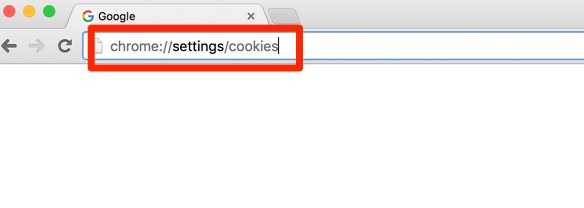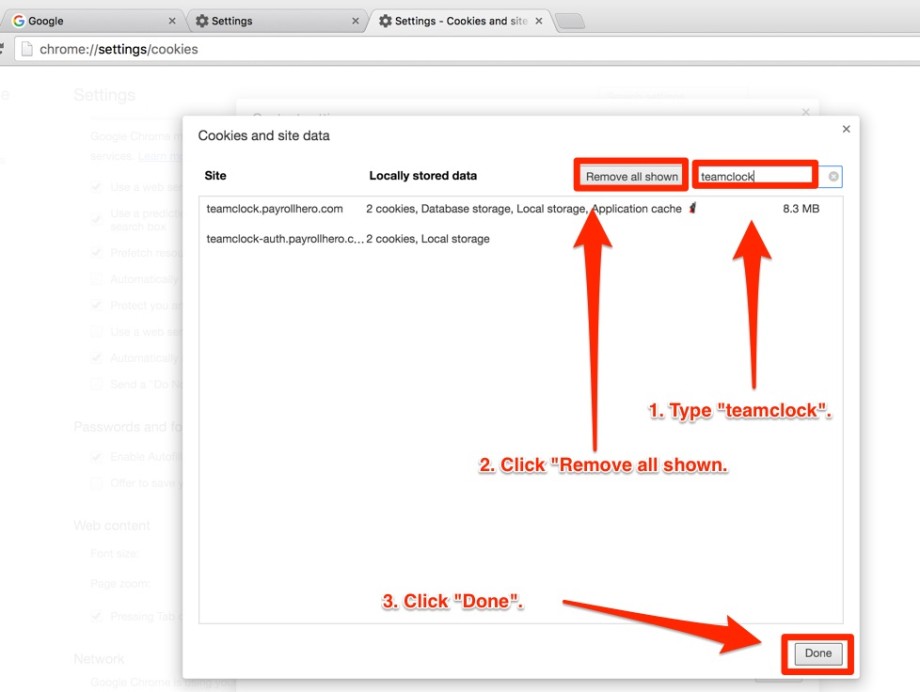If TeamClock Chrome does not load successfully upon logging in or selecting worksites, one of the solutions is to delete cookies. Here are the following steps:
1. On your Google Chrome browser, type the following in the address bar to access Cookies and Site Data: “chrome://settings/cookies” then press “Enter”.
2. On the search field, type in “TeamClock”, then click “Remove all shown”, and lastly, click “Done”.
3. You should now be able to log-in the TeamClock Chrome.
This concludes the “How to Delete TeamClock Cookies on Google Chrome” article.
If you have any further questions, please send us a message on our requests page atsupport@payrollhero.com – we’d be happy to help.