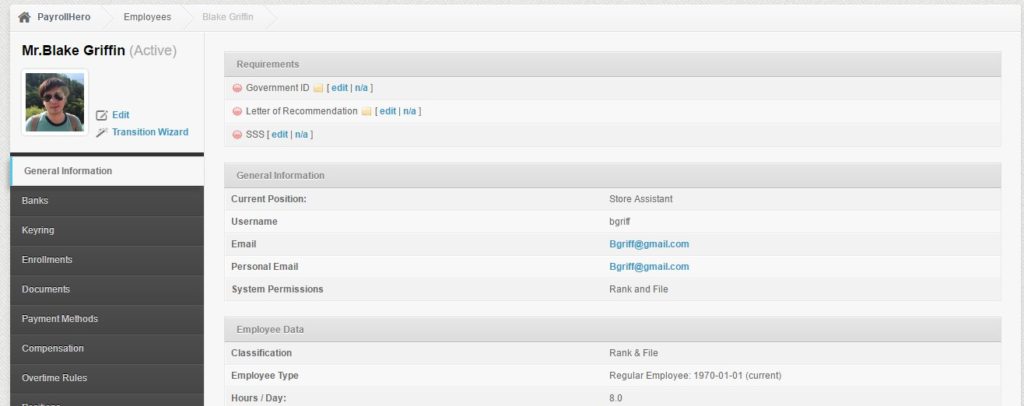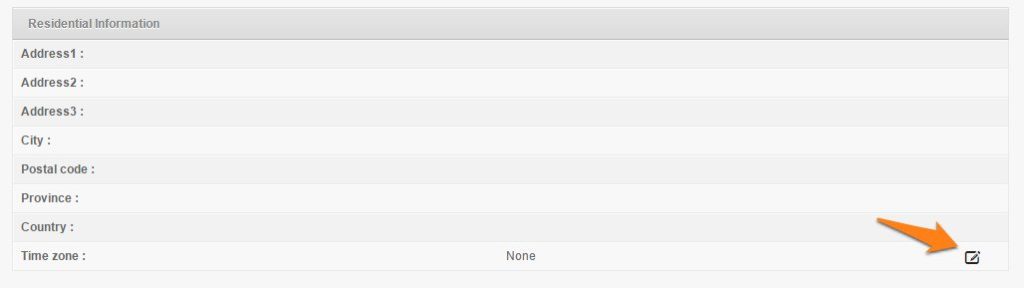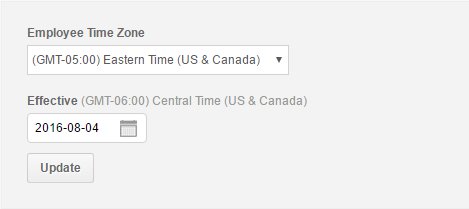Some employee work on a different worksite, maybe on a different country. What you need is to update the Timezone of that employee. Here’s how:
- Go to the Employee Profile
- Scroll down til you reach Residential Information, hover your mouse pointer to the right part of the Time Zone
- Click the Edit icon
- Set the correct time zone and effectivity date
- Click Update
- It would then show the updated time zone of the employee
That’s how you update the time zone of an employee. If you have questions and suggestions, you can contact us at support@payrollhero.com.