PayrollHero uses Freshbooks in generating invoices and receipts for PayrollHero Clients. Invoices are sent to the billing contact every month.
Billing contacts are mostly account owners or admins to your PayrollHero account. If unsure who your billing contact is, feel free to email us at support@payrollhero.com
If you are the billing contact in your PayrollHero account, you get access to your Freshbooks PayrollHero Account. This means you can view, pay and download all invoices by logging in here – https://my.freshbooks.com/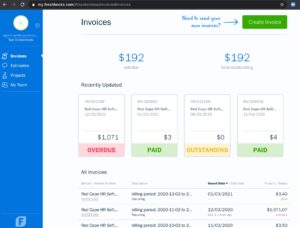
By default, there is only 1 Billing Contact per PayrollHero account who can access the invoices. If you would like to add secondary team members who would like to be able to access your billing portal and your invoices, here’s how:
- On your Freshbooks account, click on “My Team”
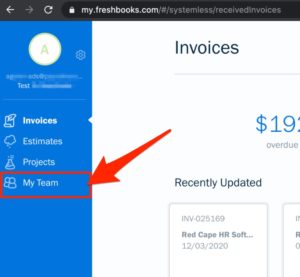
- On the top right corner, click on “Invite an Employee”
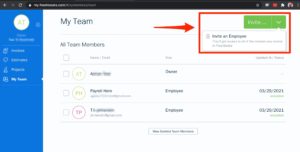
- Enter the email address of your team member whom you would want to be able to view, pay and download the invoices you get every month.
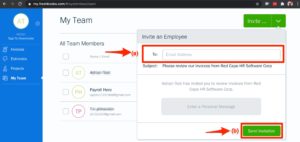
Note 1: You can also add a personal message to your team member
Note 2: Subject is not editable. Red Cape HR Software Corp will be the company name shown on invoices as this is the invoice you get every month. - Click on “Send Invitation” and you will get a confirmation message like this:
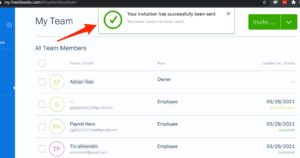
Your team member will now receive an email something like this:
- Click on the “Review Invoices” button and they will be redirected to a page where they can sign up:
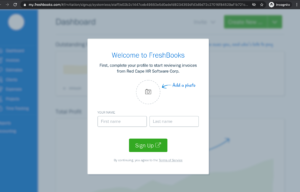
- Once signed up and log in, they would now have the option to view, pay and download all previous and current invoices:
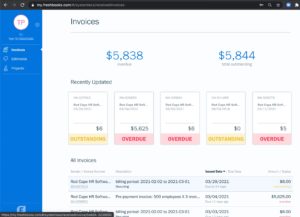
NOTE: Once you have added the secondary contact, please email support@payrollhero.com so our Client Support Team can setup your Team Members to also receive your monthly invoices. Please include the name and email address of the team member you’ve added as a secondary contact.
If you do not email us, your team members can only login and access your invoices from your billing portal. They will not receive email notifications every month. By default, only the billing contact receives them.
And thats it! You can now add secondary team members to access your PayrollHero Billing Portal.
