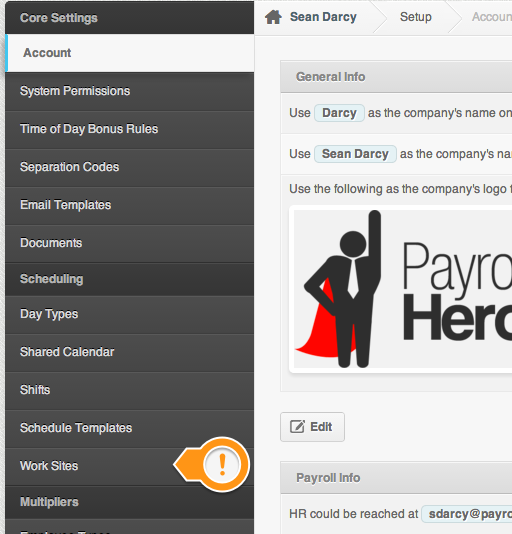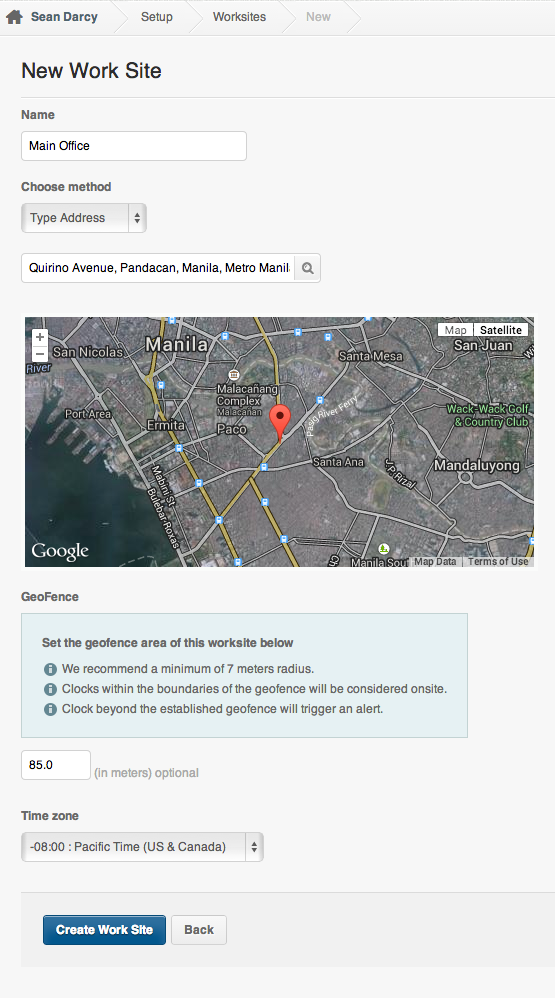Worksites are used when you a clocking device are used by your employees to clock in and out. PayrollHero will tie the clocking information to a worksite so further reviews of attendance will also show their location.
Worksite on attendance
Setting up a worksite is Easy. First under the Company Settings click on the “Worksites” tab:
Diagram 2 – Worksite Tab under Company Settings
Which will bring up the “New Worksite” Panel. Here you type the worksite address and give it a name.
Diagram 3 – New Worksite Panel
Also from this panel you have the option of adding a Time Zone and optionally a GeoFence.
The Geofence is used when an employee is clocking in through a mobile device. If they within a certain perimeter (In this case 85m) of the worksite address they will automatically be tracked on that specific worksite location.
We recommend 7-10 meters in setting up the geofence of a specific location. See sample screenshot below:

When Finished Click “Create Work Site” to save this address
Worksites via TeamClock Chrome App, iOS and Android
- If the employee clocks in and out on the New TeamClock, and the GPS is enabled on their devices. Then the system will capture the GPS location and will tie it to a worksite via the attendance page and further reviews of attendance will also show their location via the Review page.
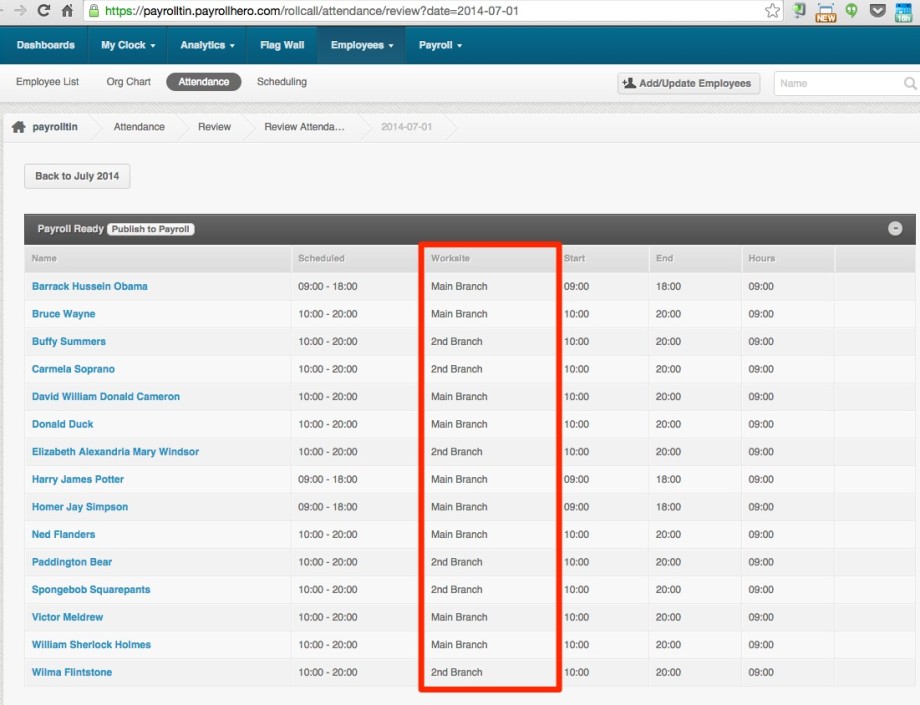
- If a company uses TeamClock in different locations, and an employee clocks in from location A and clocks out at location B, their worksite should look something like this:
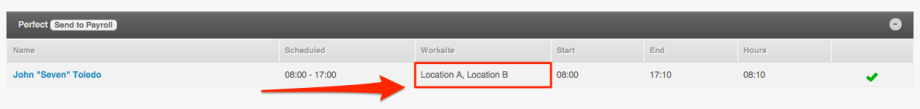
- If the employee clocks in within the GeoFence setting of the worksite, it will show the worksite location similar to the TeamClocks.
- If the employee clocks in and out OUTSIDE the worksite it will show as ” unknown ” Something like this:
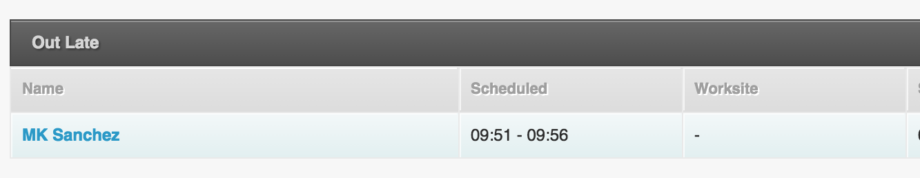
Worksites via MyClock Web
- MyClock (Web) does not currently track worksites but if you have set up an IP address to a specific location, you will know if an employee has clocked in or not on the correct worksite.
- If an employee clocks in via MyClock Web and there is no IP address set up on the account the “Worksite” via attendance will show as “Unknown”
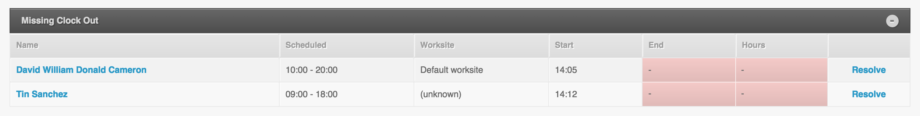
Other related worksite support articles.
- You can export the default worksite location on the Payroll Register
- You can use the “Worksite Scheduling Report” to tell how many people are scheduled to work in each worksite in a given time period.
- Add Worksites (location) to an Employee’s Schedule
Feel free to email support@payrollhero.com if you have any questions.