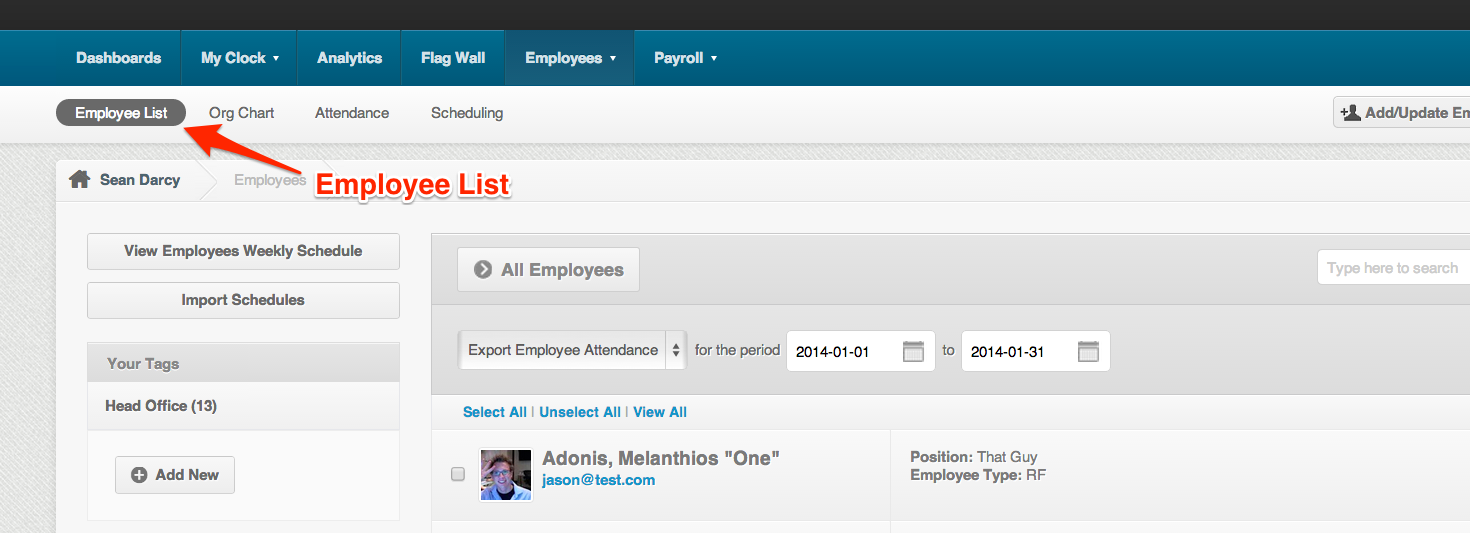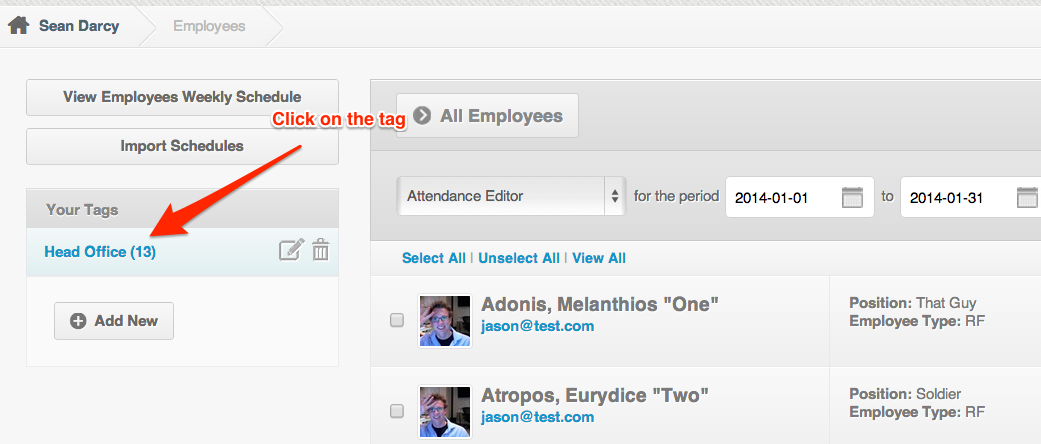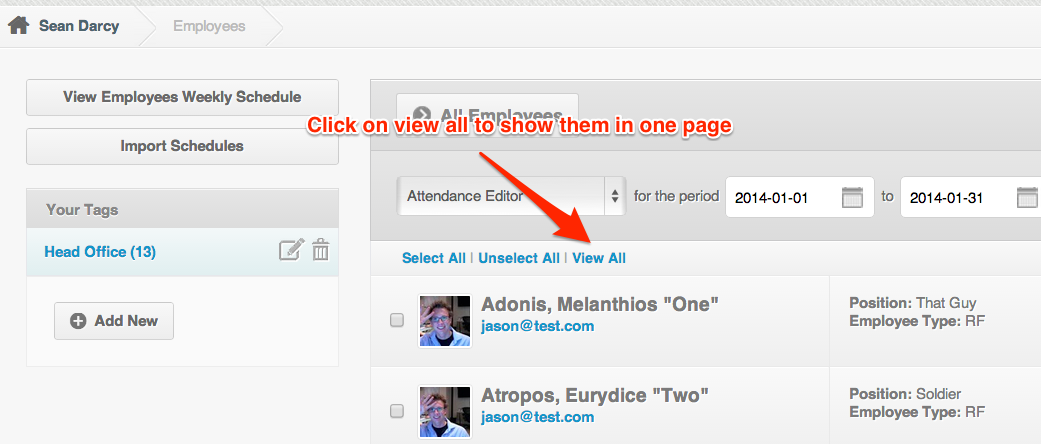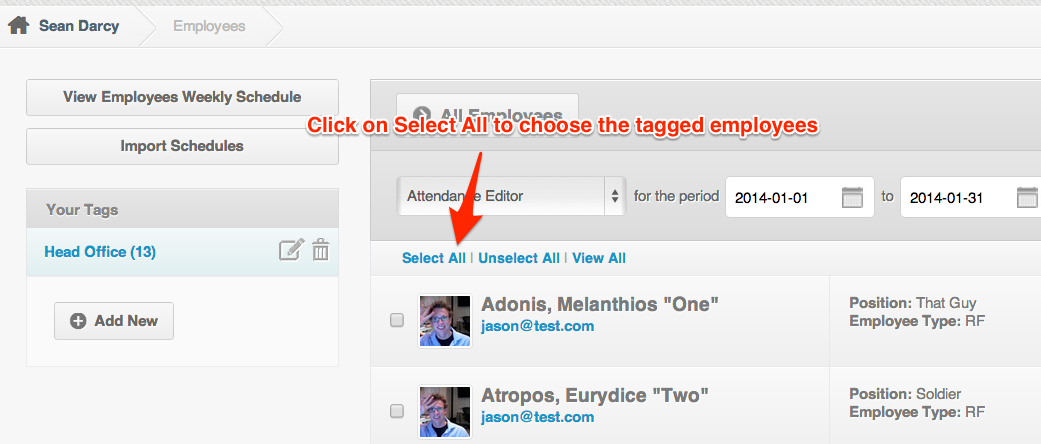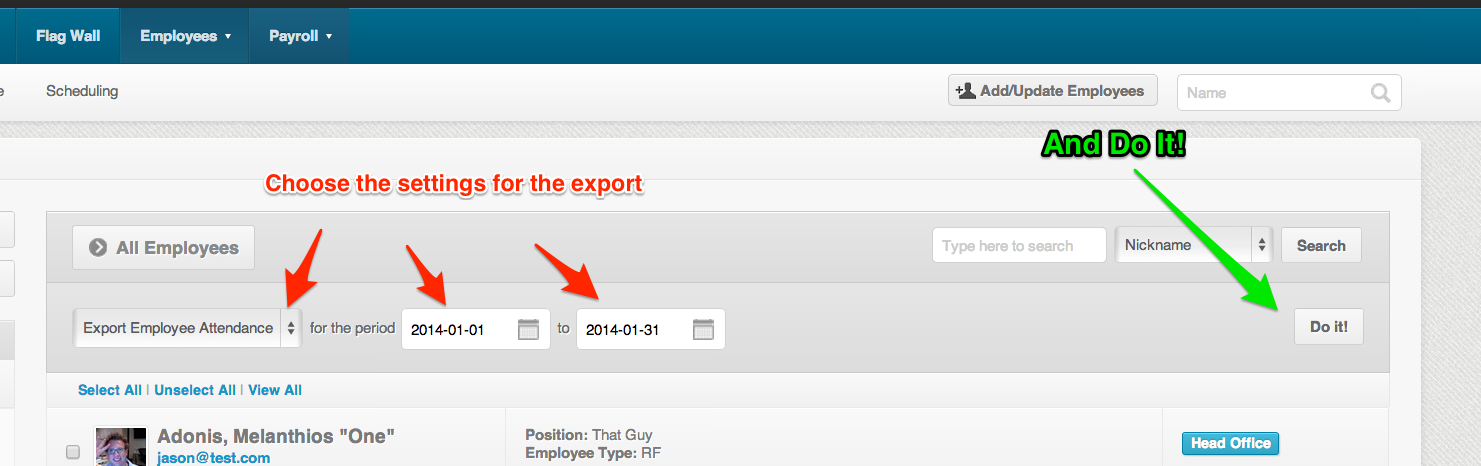It is common to have employees within the system tagged according to the store they work at.
If you account has been set up like this you have the ability to easily export the tagged store as follows:
First Navigate to the employee list:
Choose your Tagged Store:
Click View All (Must be done before Selecting All) to remove the pagination:
Then Select All:
Then proceed to generate your attendance as usual:
And your exported attendance report will show all the employees for that Tag/Store!