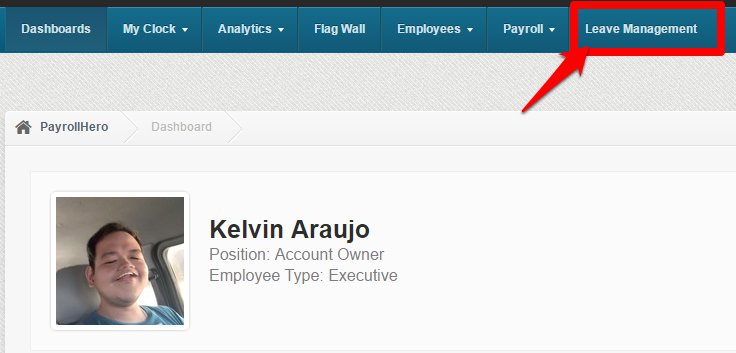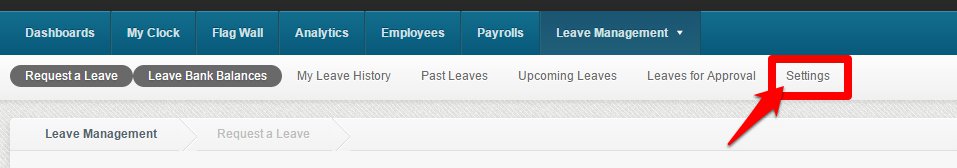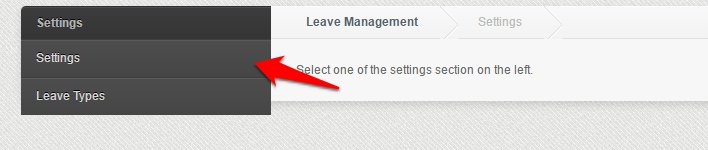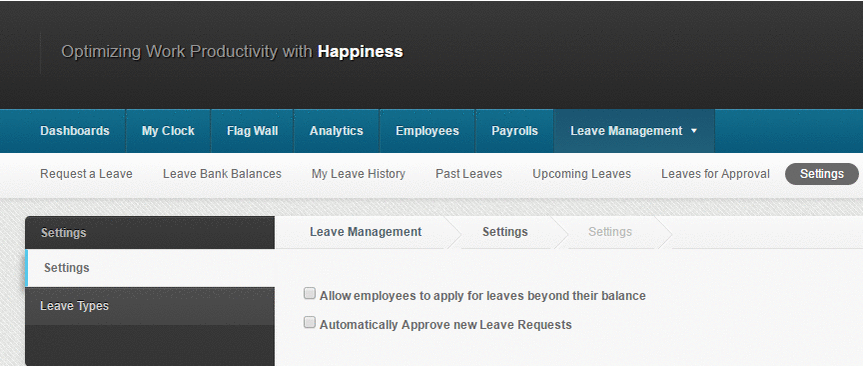We have updated the Leave Management app to give the account the ability to block employees from going into a negative leave balance when requesting a leave.
The ability to have a negative balance is off by default for all new accounts and is On by default for all existing accounts to maintain the current behaviour of the leave management app for our current users.
If you want to allow employees to have negative leave balances you will need to adjust the settings in leave management.
1. Go to Leave Management
2. Go to Settings
3. Click on Settings
4. Check the check box for the “Allow employees to apply for leaves beyond their balance”
- If the check box is unchecked and if managers must approve leaves the managers will not be allowed to approve leaves that will give an employee a negative leave balance. If Automatic approval of leaves is enabled then the employee will receive an error message when submitting the leave application stating that they do not have enough balance for their request.
- If the check box is checked and if managers must approve leaves the managers will be allowed to approve leaves that will give an employee a negative leave balance. If Automatic approval of leaves is enabled then the employee will be allowed to make the leave request.
If you have questions and suggestions, feel free to reach us at support@payrollhero.com.