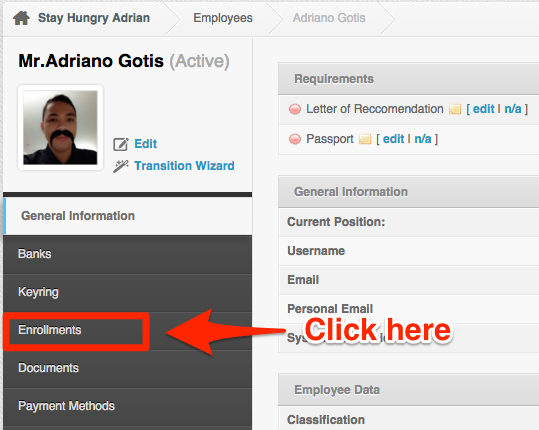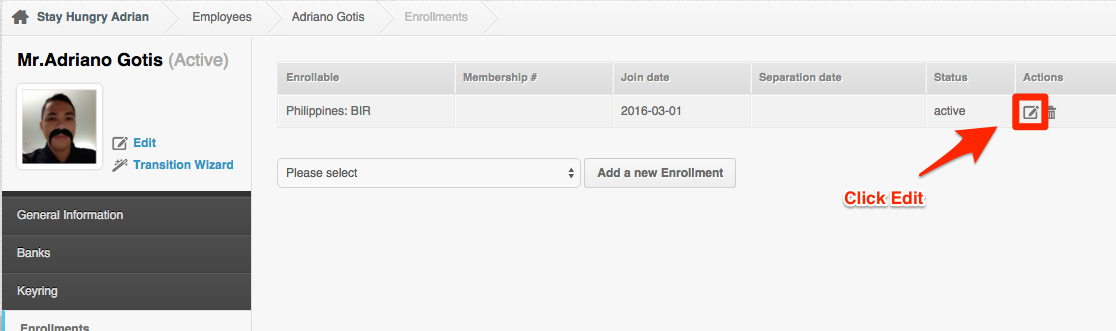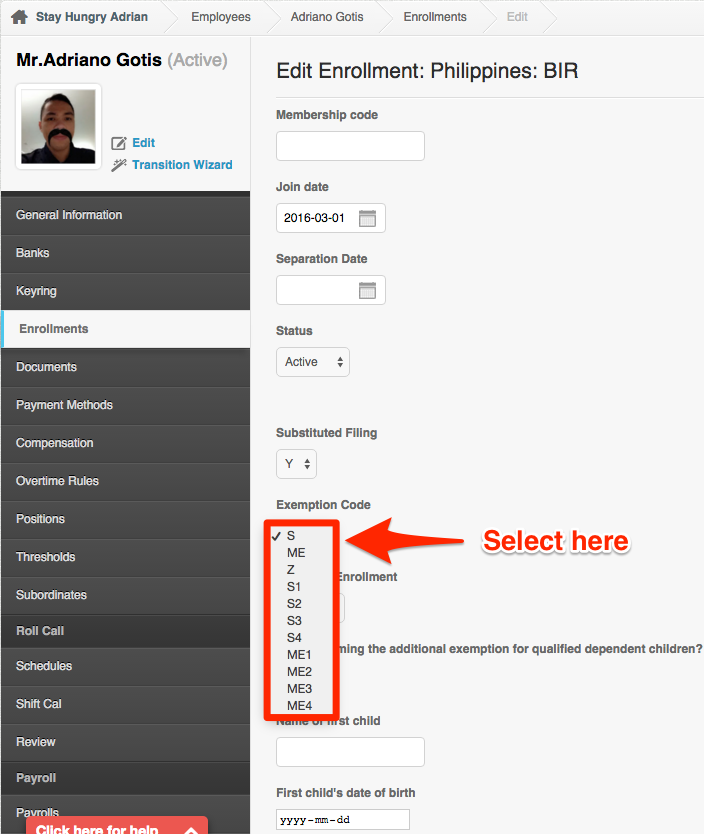The BIR Exemption Code/Status of an employee can be found on the Employee’s Profile.
Here is how:
1. Go to the employee’s profile page
2. Click on Enrollments, you’ll be directed to the Enrollments page
3. Click the Edit Icon on the BIR Enrollment to see the BIR Exemption Code of the employee
4. You could click the dropdown of the Exemption Code and choose the applicable code of the employee if you wish to update the employee’s Exemption Code
5. Once done, scroll down a bit and click Update
Additional Information: You can mass update the employees’ BIR Exemption Code and other BIR enrollment details via the Multi Insert. Just go to the Multi Insert Tool and then choose “BIR Update”
And that’s how you check & update the BIR Exemption Code/Status of your employees.
If you have any further questions, please send us a message on our requests page at support@payrollhero.com – we’d be happy to help.