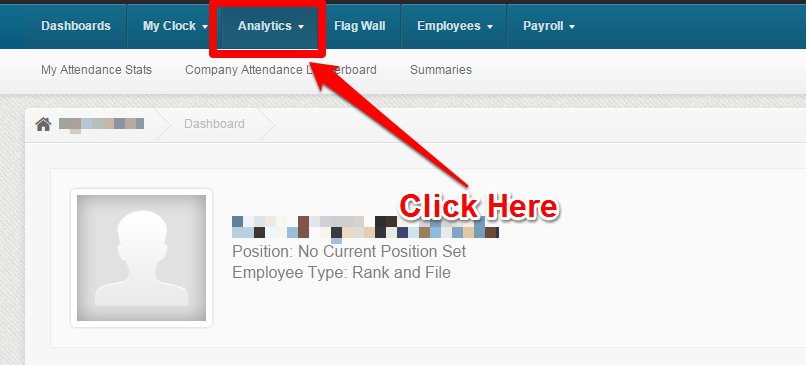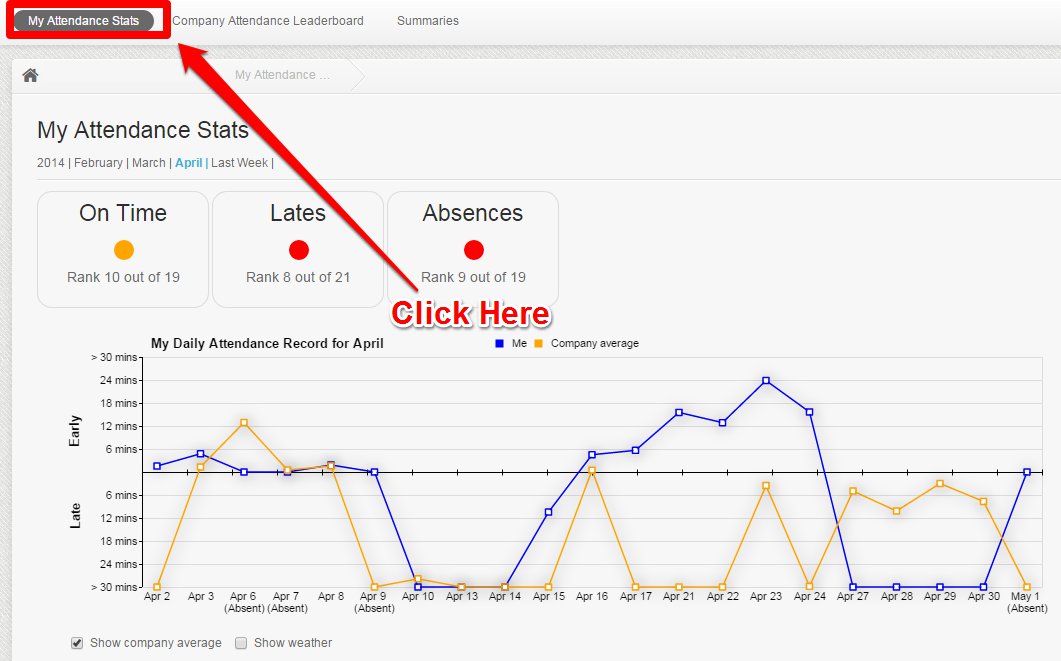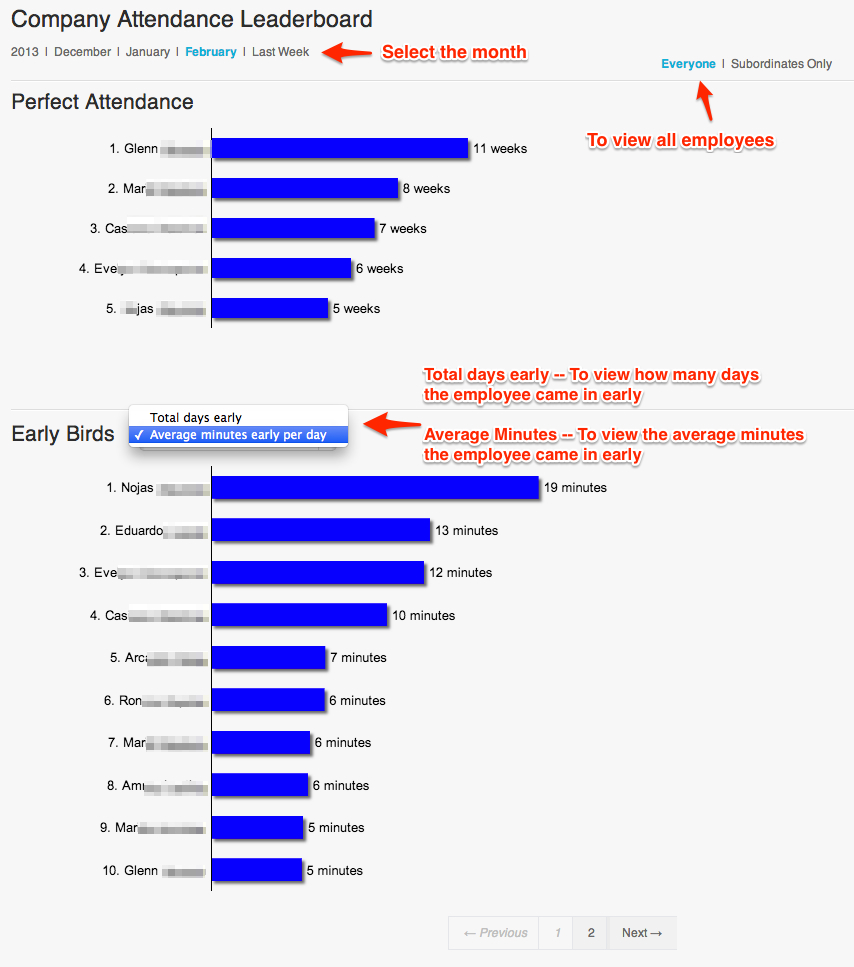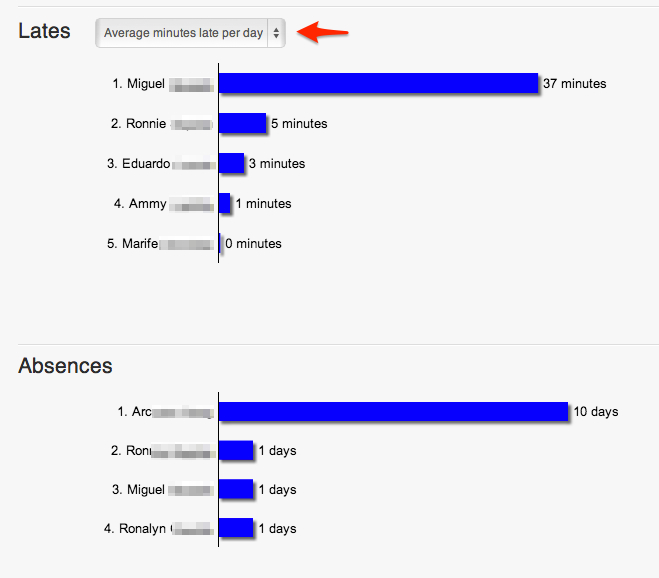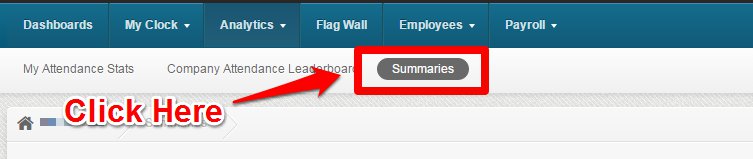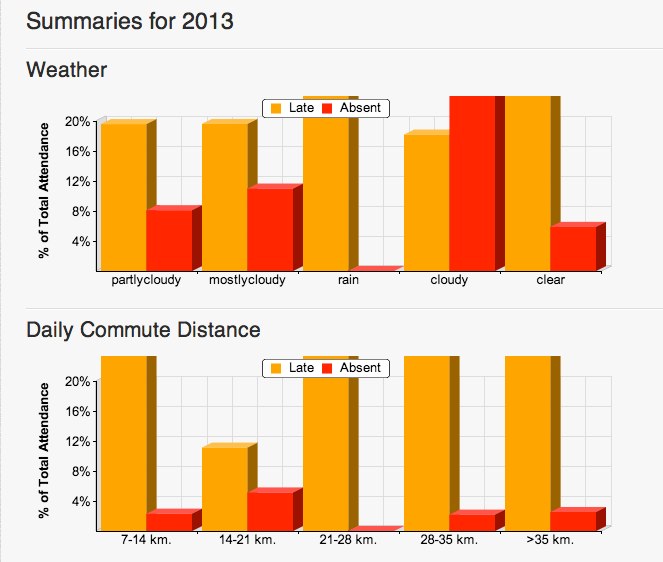The Analytics tab will show your Attendance rank compared to your colleagues. To see the data, click on the Analytics tab on your dashboard.
The Stats are divided into three categories:
1. My Attendance Stats
Click My Attendance Stats.This will show how many minutes that you clocked in early, late, absent compared to the average performance of the other employees. The stats are shown in a line graph.
2. Company Attendance Leaderboard
Click Company Attendance Leaderboard.
You’ll see the employee/s who achieved the following:
– Perfect attendance for the month.
– “Early Birds” list where you’ll be able to see the list of top employees who have the most number of days that they clocked in early as well as the average minutes per day for the whole month.
You can also view the lates and absences of subordinates. To learn how to set up subordinates, visit this Knowledge Base article.
3. Summaries for the Year
Click Summaries.
This shows the correlation between commute distance and weather. It will give you an idea if weather affects the employee’s distance from worksite.
What data does the analytics use?
There are two things that analytics is looking at:
- Scheduled Time
The scheduled time is used if clock in/out was performed within threshold, or if automatic resolution is set to “revert to schedule”….
- Actual Time
Actual time will be used if there is no thresholds.
If there are thresholds, it’ll use the “scheduled time” as basis of the data.
If there are no thresholds, it will use the “Actual time” found on the rollcall day.
The Analytics does not currently show and use the resolution times.
Basically, if you check the rollcall day item, the only data it currently shows on the Analytics is the “clock_in” and “clock_out” If the actual time on the rollcall day (“clock_in” or “clock_out”) was also updated then the analytics page will also use that data. The analytics page should update the data every 15 minutes.
That concludes the ‘What Does the “Analytics Tab” Show?’ article. You should now be able to navigate the Analytics page, confidently.
If you have any further questions, please send us a message on our requests page at support@payrollhero.com – we’d be happy to help.