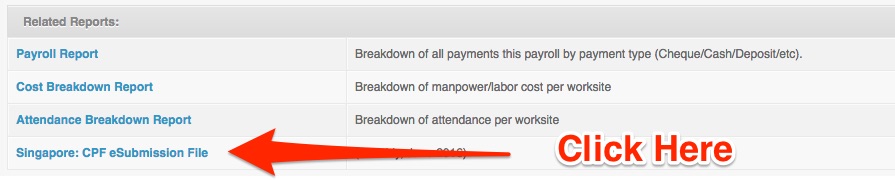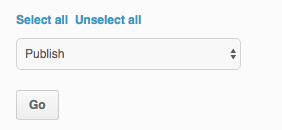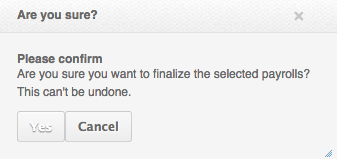Once your payroll has been resolved you have a couple of things you need to pull from PayrollHero before you can finalize the pay period. You will need to produce your bank file for uploading to your financial institution. You will also need to produce your CPF e-submission file. Once you have produced both of these files you will want to publish your payslips so your employee can view them and finalize (lock) your pay period so no changes can be made.
Downloading the Bank File and CPF File
1. Click on Payroll then “Payrolls”
2. Click the cog for which pay period you want to view and then click “Details”
3. To download the bank file click on the link below “Bank Files:”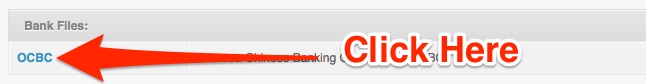
Note: the financial institution show will depend on the one your company uses.
4. To download the CPF eSubmission file click on “Singapore: CPF eSubmission File” at the bottom of the page
Once done you will need to upload each of these forms to their respective online portals.
Publishing and Finalizing Payroll
1. Follow steps 1 and 2 above
2. If not already selected click “Select All”
Note: if you don’t want to publish and finalize for everyone select the employees you do
3. Select “Publish” and then click “Go:”
4. Repeat but this time select “Finalize”
Note: Finalize means that you will not be able to make any changes. It’s also irreversible. So once done there is no undo button.
Only select “Yes” here if you are 100% certain your payroll is complete.