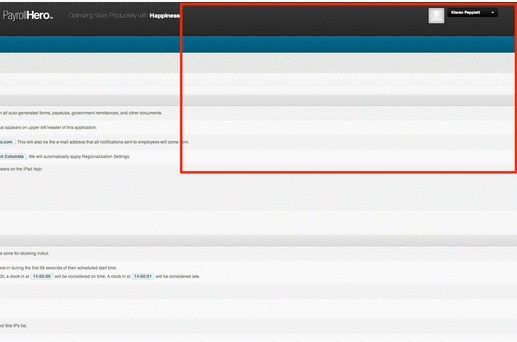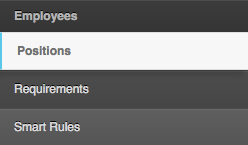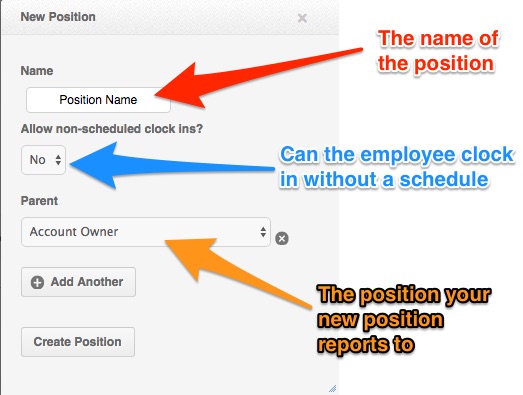Skip to the next step by clicking here
The Positions are the roles your employees fill at your company. Adding the positions at your company creates your company hierarchy. On a Philippines Payroll account positions are important because they effect:
- Compensations: How much an employee get’s paid
- Allowances: If an employee receives an allowance and, if so, how much
- Subordinates: If an employee has sufficient system permission to access other employees their position will effect who they can see.
Immediately we will concern ourselves with how to create, edit and delete positions. Later on in this guide we will come back and configure our positions for payroll.
To add a new position:
1. Go to your Settings page
2. Click “Positions”
3. Click “Add a new position”
4. Add your position details into the new window
Repeat until all positions have been created
The account comes with two default positions, account owner and janitor. We would recommend editing the names of these positions to match your companies hierarchy. Feel free to keep them if you have an account owner and janitor! To edit a position just click on the position in the hierarchy and make the changes
Note: you will not be able to delete a position if it is the parent of other positions
Next Step: Adding Worksites
Now we have created the positions we want to create the places for your employees to work