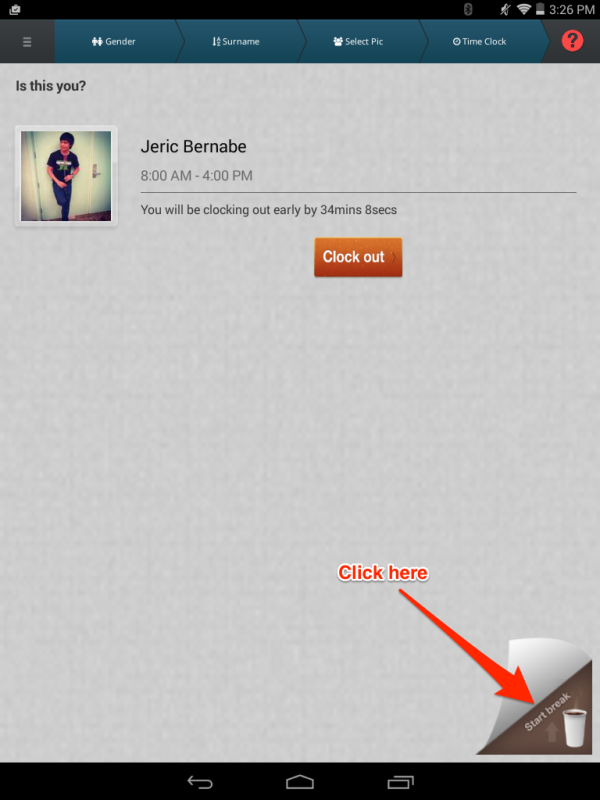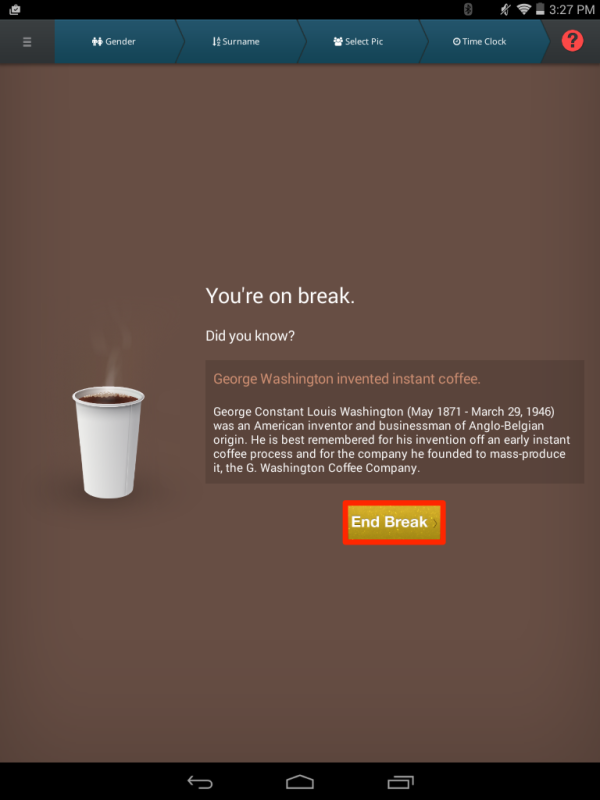We will soon be removing the TeamClock Chrome App from the PayrollHero System.
-
15th Nov: TeamClock Chrome app will pulled from Chrome Web Store
-
21st Nov: teamclock.payrollhero.com will direct to the New TeamClock
-
31st Dec: Support is pulled out for the TeamClock Chrome
In this guide we will show you how to take breaks on TeamClock Chrome for Android.
1. Make sure you have already clocked in.
2. In your clock out page, you will be able to see break at the right bottom corner of your screen, tap on that to start your break.
4. Upon returning and finishing your break. You will be shown a random trivia and you can also be able to end your break.
And that’s it! 🙂 Go and try it out!
If you have any questions, feel free to email us at support@payrollhero.com