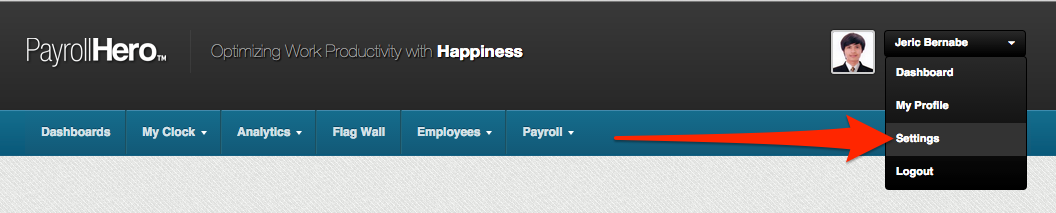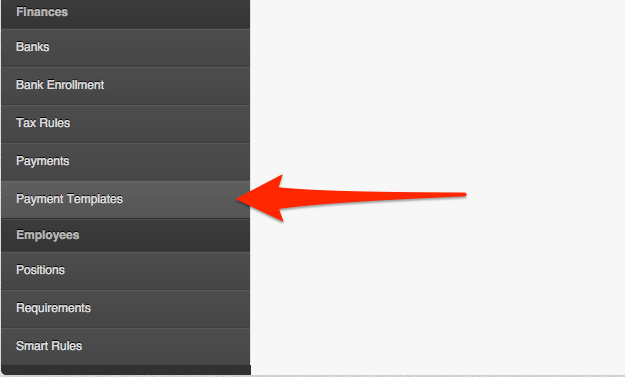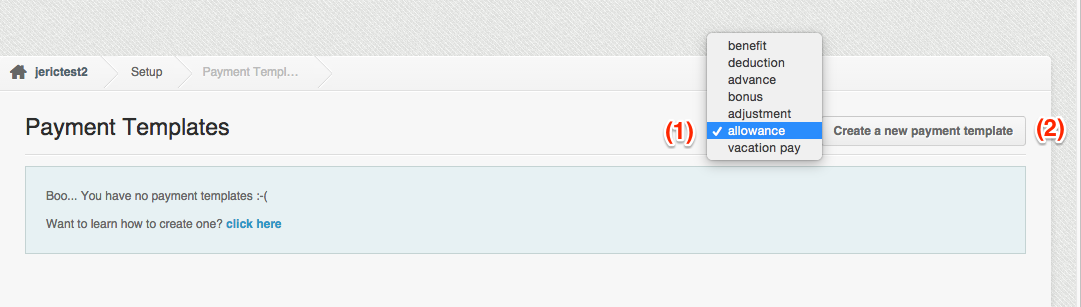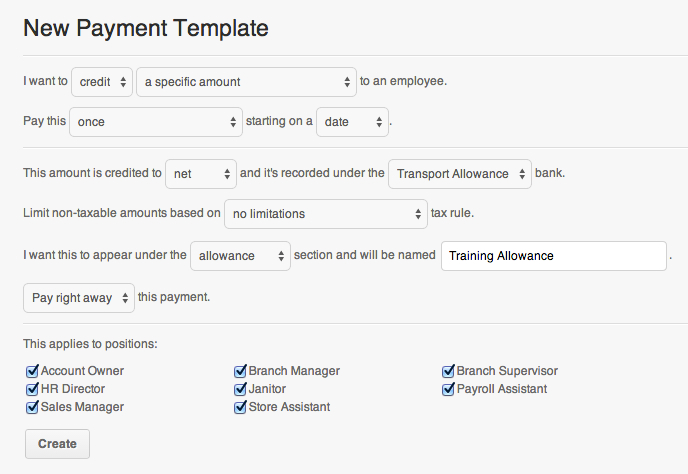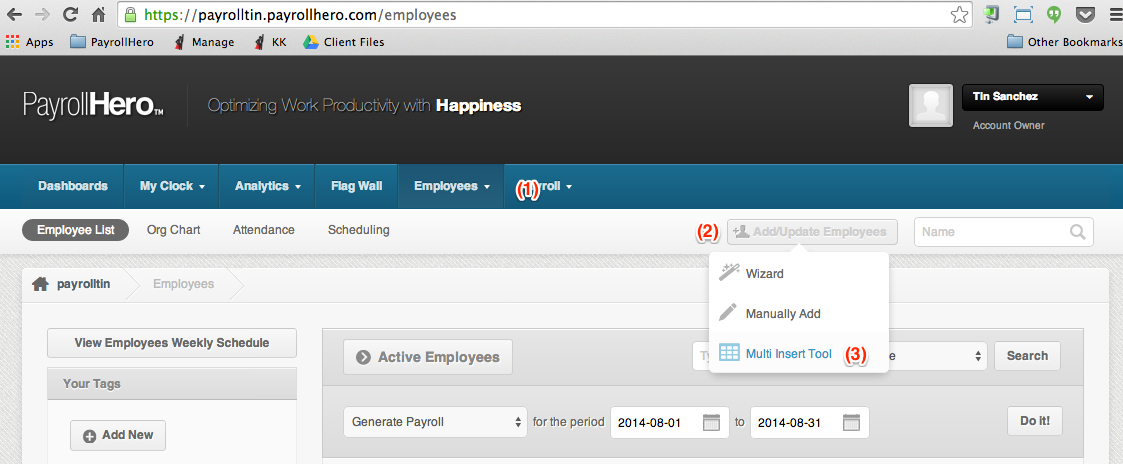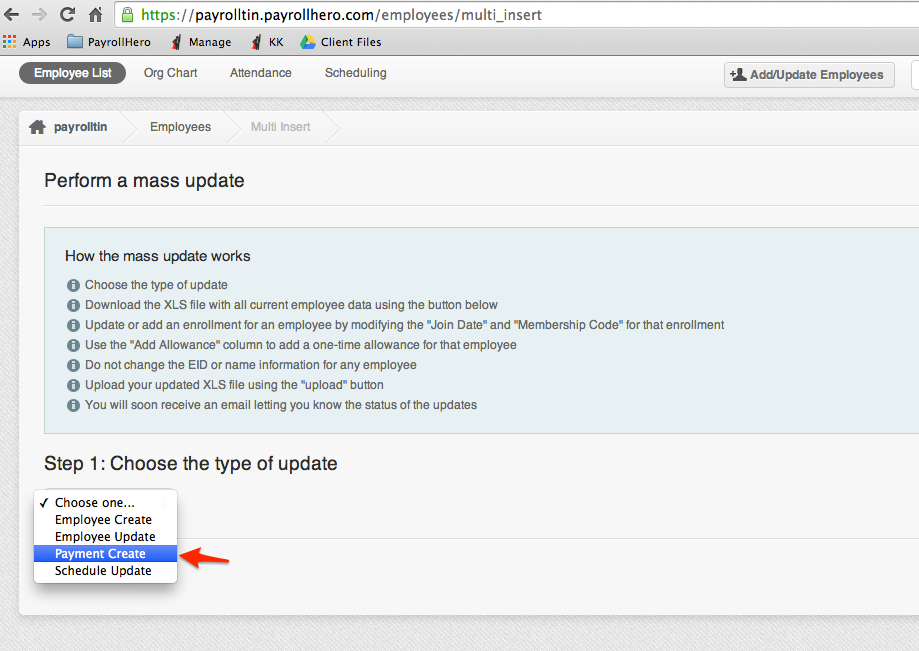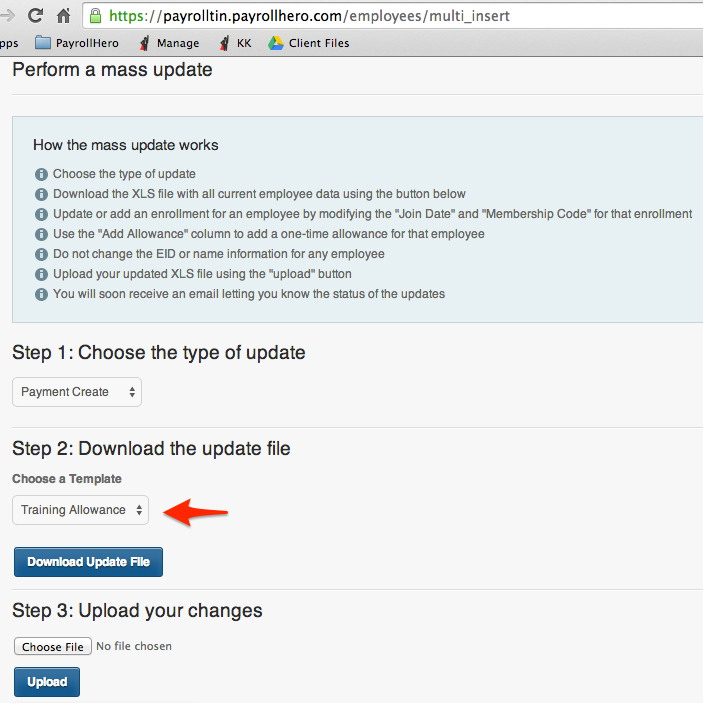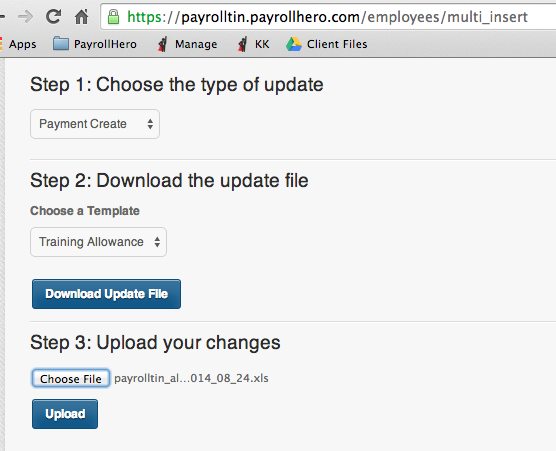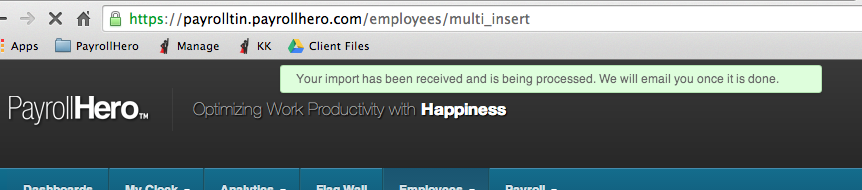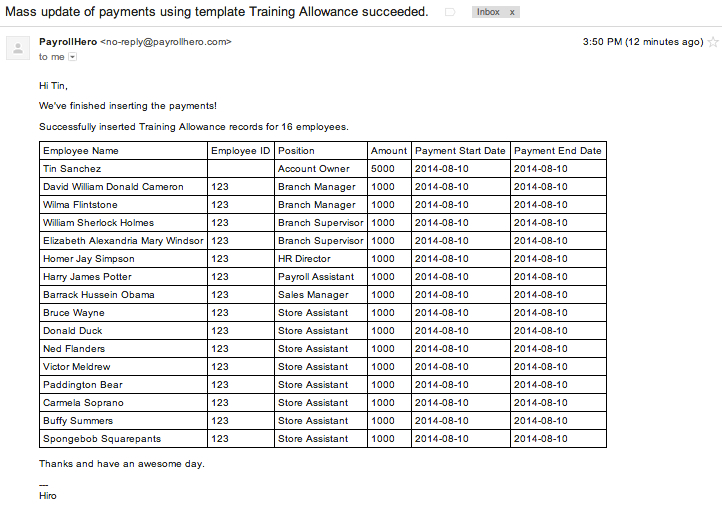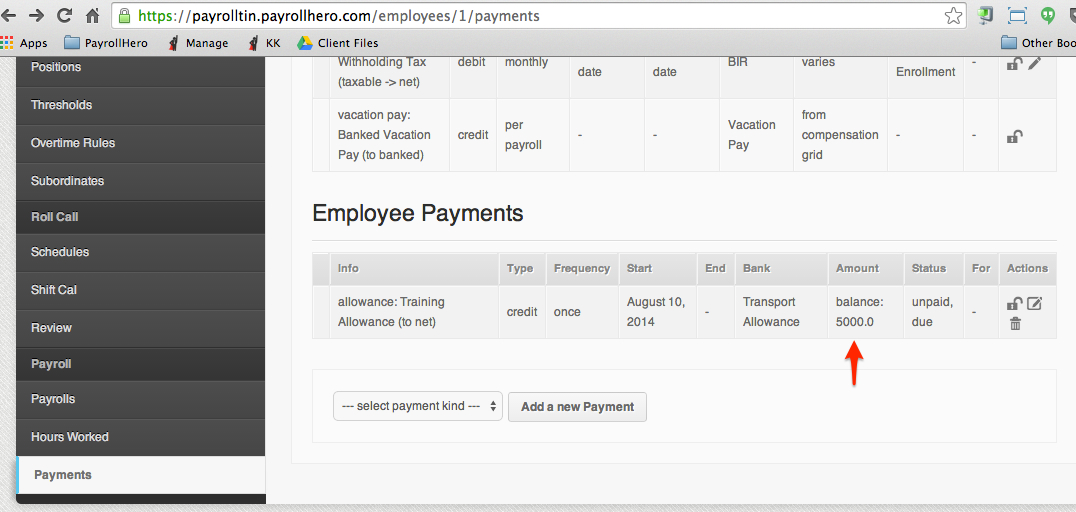The Multi insert tool is the recommended way to create specific payments for employees on the PayrollHero system. It is the most time efficient way, and we recommend using this when you need to create and add specific payments for employees on your account. The system automatically generates a bespoke template for you to complete. It is designed specifically for your company and its settings. This article will explain how to use the feature.
In adding specific payments like allowances, bonuses, loans, deductions, adjustments, and benefits to an employee profile, the first thing you would need to do is to create “Payment Template”. The Payment Template is needed for the system to download an excel sheet specifically for you to insert payments to each employee.
Here’s how you can set up the “Payment Template”
1. Go to Setting
2. Scroll near the bottom of the page, under “Finances” select “Payment Template”
3. Choose what kind of payment you’d like to create and then click on “Create a new payment template”
4. Create the payment template you’d need, the sample screenshot below shows a template for a Training Allowance.
Once you’re done, hit ‘Create’.
5. Now that you have created a Payment Template, go to the Employee Tab and hover your mouse pointer on the “Add/Update Employees” and click on “Multi Insert Tool”
6. Select “Payment Create”
7. Select the Payment Template you’ve created under settings and click on “Download” you should be able to export a .XLS file.
8. Open the .XLS file, and it should look something like this:
Fill out the spreadsheet and make sure to use a YYYY-MM-DD format for the dates.
And hit save.
9. Go back to the Multi Insert Tool – Payment Create and on Step 3, choose the same file you have downloaded.
And click on Upload.
You should see a green notification something like this:
10. Once you receive the email notification, it should look something like this:
And that’s it!
To double check if the payment has been added to the employee profiles:
Go to the employee profile, and click on “Payments”.
The Training Allowance should be under the “Employee Payments”