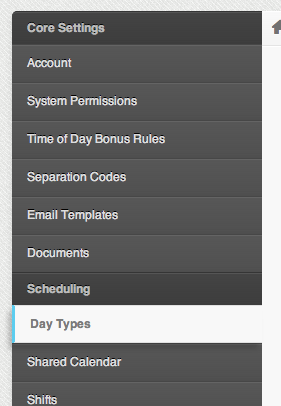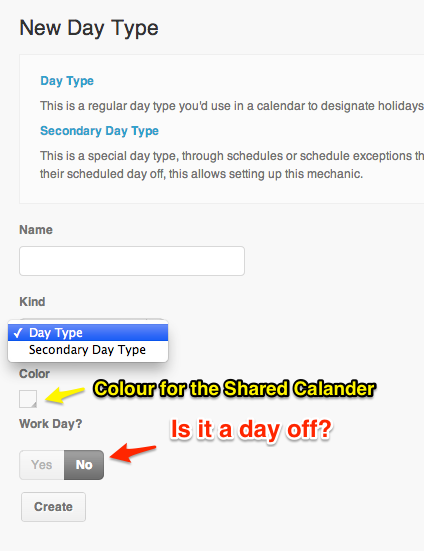Day types are used to identify kinds of days you’re companies will have. A good example are holidays:
In the Philippines, there are two types of holidays: Regular and Special. Here are the steps to add these as day types:
1. Go to Settings
2. Click on Day Types
3. Click “Add a New Day type”
4. Add the Name, the Kind of Day Type and set the color (this will show up on the Shared Calendar)
Note: Secondary Day Types allow for simultaneous occurances, such as a rest day AND a regular holiday
5. Set if the Day Type is a Work Day
6. Click Create
*The Day Type is recommended for Philippine Companies as they have Different types of holidays, and their rates differ when they work on a Regular Holiday, a Special Holiday or a Statutory Holiday. You can set up the Rates here.