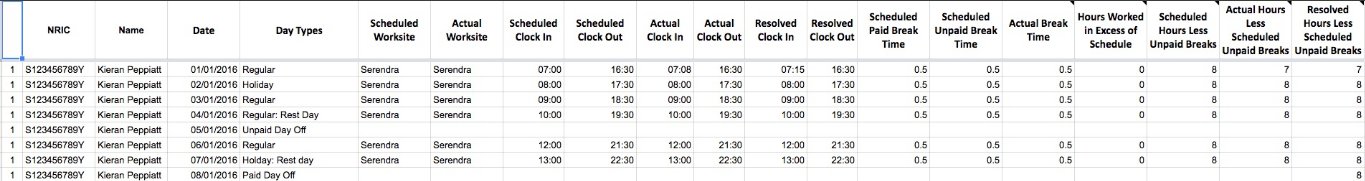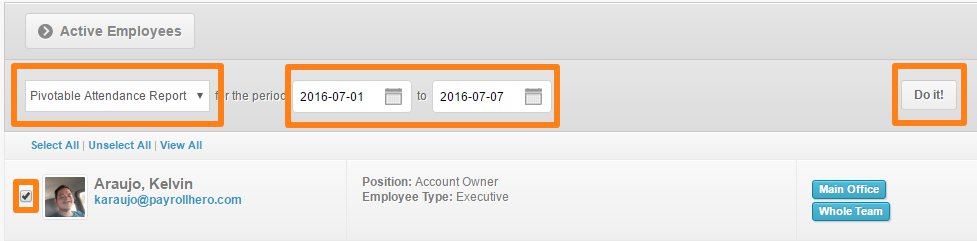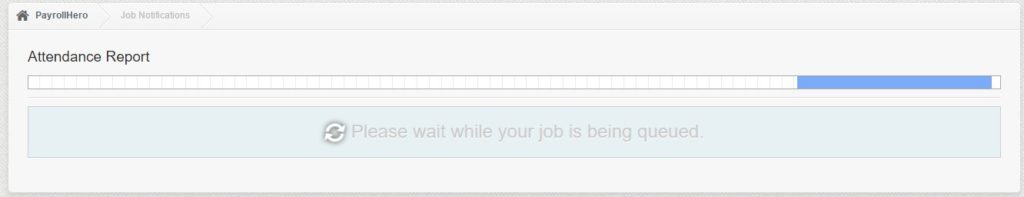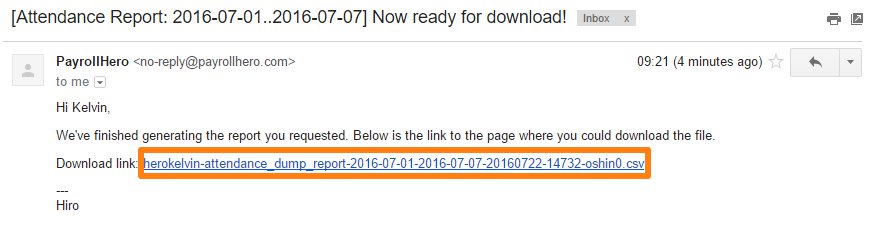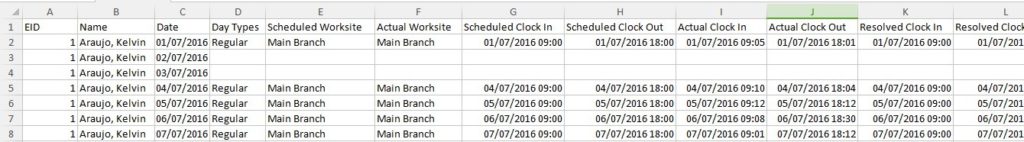We have release a new format for our attendance report that has been flattened out so that you can use more spreadsheet operation on it such as generating a Pivot table of your employees attendance. It’s called the Pivotable Attendance Report.
How to export the Pivotable Attendance Report:
1. Go to the Employee List
2. On the Drop down, select the Pivotable Attendace Report, set the Dates, choose the Employee/s and click Do It!
3. Wait while your job is being queued
4. You’ll receive an email that your Pivotable Attendace Report is ready for download. Click the link to Start the Download
5. Open the file once the download is finished
And there you have your Pivotable Attendance Report.
Generating the Pivotable Attendace Report is pretty much the same process as generating the old Attendance Report. If you wanna try the pivotable attendance report, just send an email/chat to support@payrollhero.com