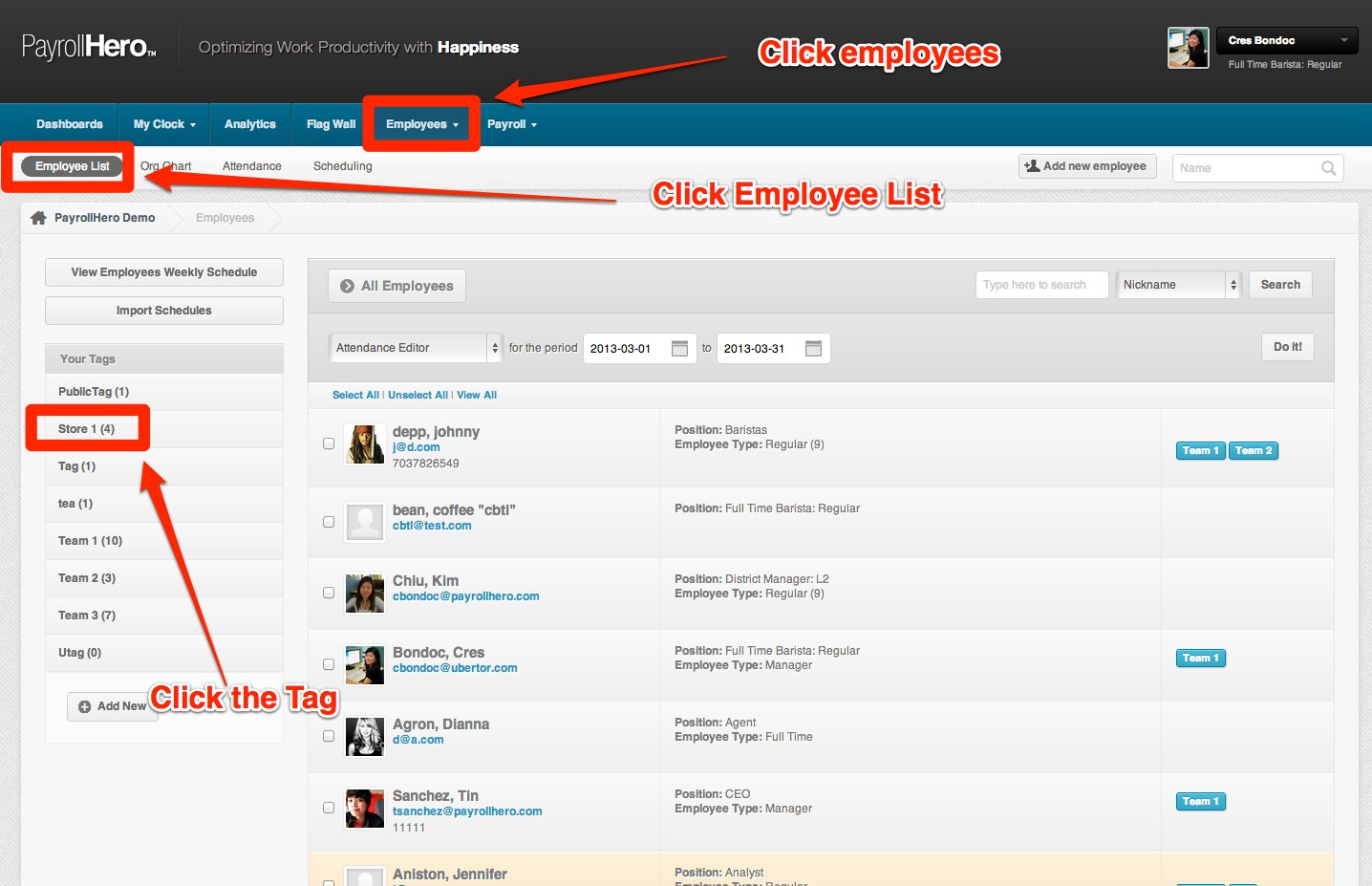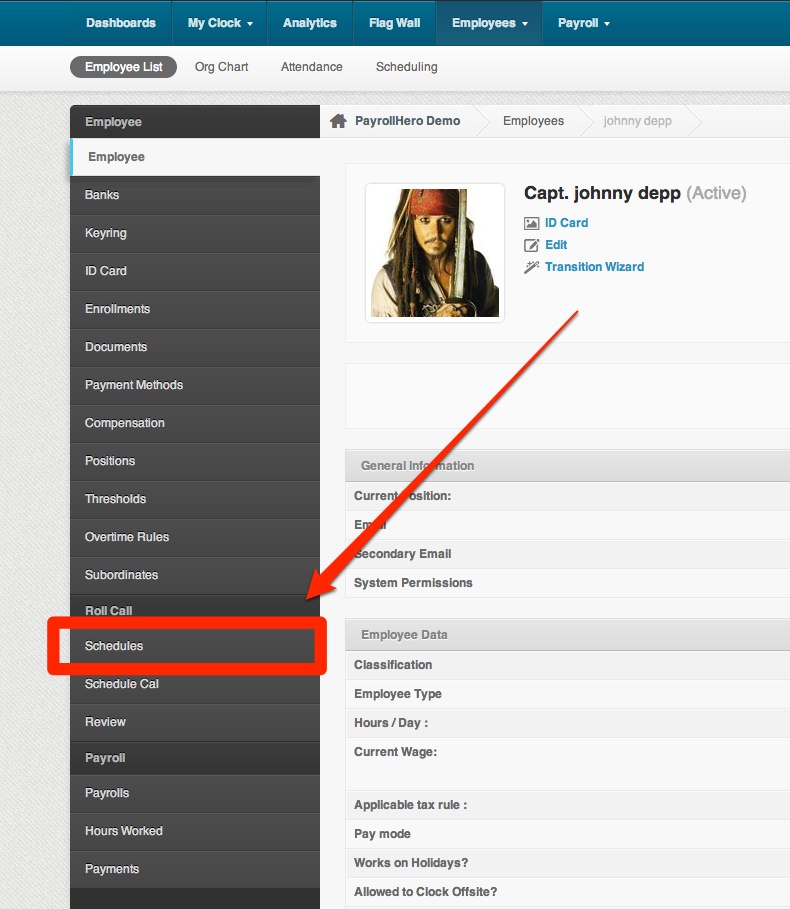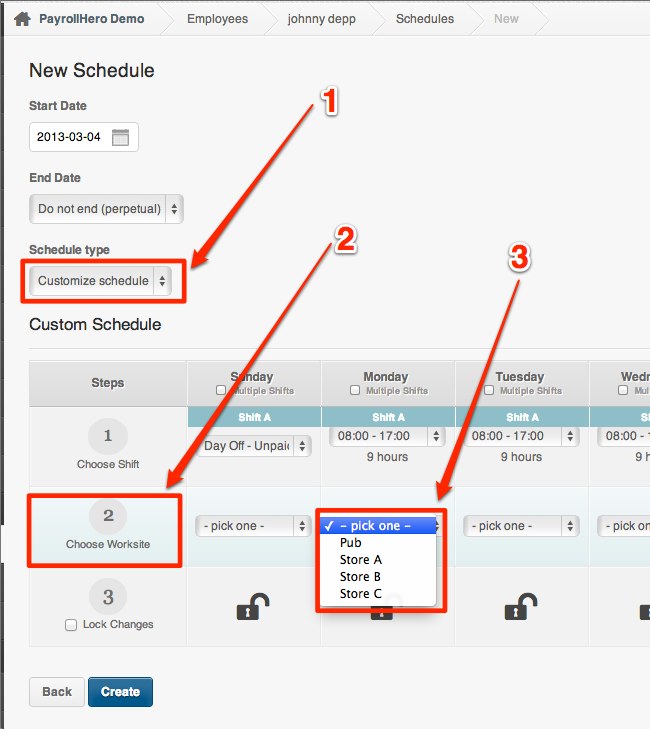Important:
- Make sure that you have the permission to add worksites. You may check your System Permission for that.
- Worksite Assignments only applies to Custom Schedule. If the employee uses Scheduled templates, you need to edit the schedule and choose Custom Schedule rather than Scheduled templates.
Here’s how to Add WorkSites to an Employee’s Schedule:
1. Go to Employee Tab on your dashboard.
2. Click on Employee List.
3. To locate the employee, click on the tags.
4. Go to the employee profile who needs to be assigned to a worksite.
5. The option to add a worksite is located below the shift dropdown. See screenshot below: