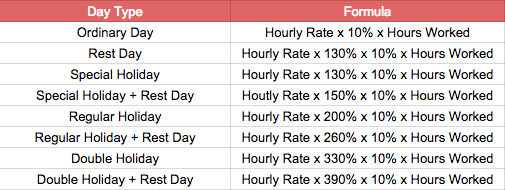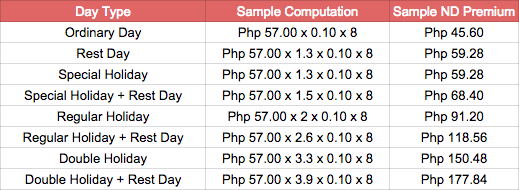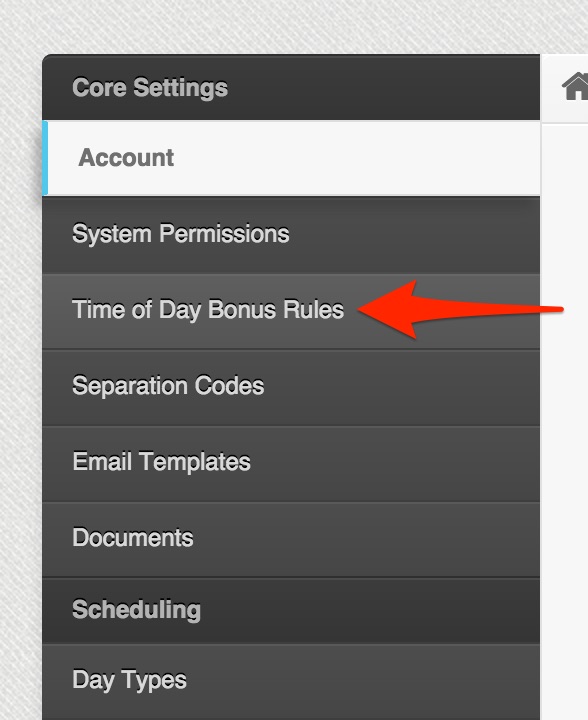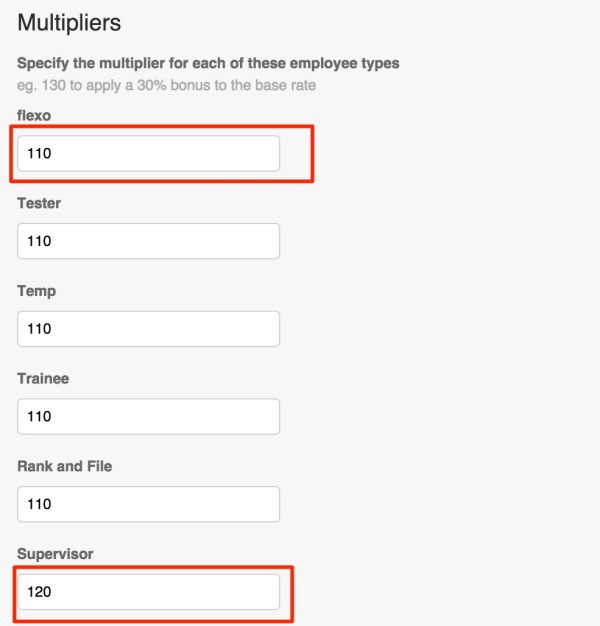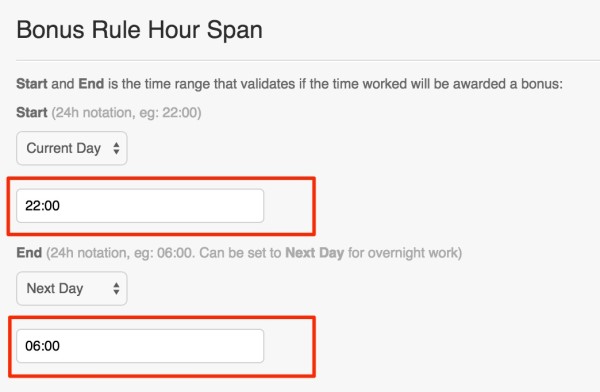Most BPO clients work on a graveyard shift. Their employees usually have shifts overnight and these shifts are affected by the Night Differential. This article would tell you how Night Differential work.
Night Differential
Every employee is entitled to a Night Differential or Night shift pay of not less than 10% of his regular wage for each hour of work performed between 10pm and 6am. (Source: DOLE)
The computation of Night Differential will depend on what kind of day the employee reported for work:
Example:
Employee’s hourly rate is Php 57.00 and the employee reported for work during the hours covered by the Night Differential premium. Here’s how to compute it:
PayrollHero computes the Night Differential automatically for you.
How to Set it Up?
1. Go to your Account Settings
2. Select “Time of Day Bonus Rules” under the Core Settings category on the left menu.
3. On the “Night Differential” item, select edit
4. Under the “Multipliers” section of this page, select the percentage to pay on the Night Differential.
For Example. 110 would be 10% over regular rate.
The multiplier is adjusted per Employee Type.
Note: on this screenshot I gave 20% rate to the Supervisor employee type. Also make sure to input a percentage for all Employee Types
5. On the section “Bonus Rate Hour Span”, you can configure the times for this Bonus rate. The default is from 10:00pm the current day, to 06:00am the next day.
6. Once you are ready, remember to click the UPDATE button at the bottom of the page.
This is how the Night Differential will display on the employee’s Pay Stub:
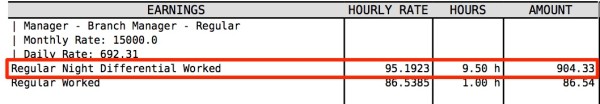
Remember to set the Night Differential for all New Employee Types you add.
If you have any further questions or suggestions, do not hesitate to contact us at support@payrollhero.com we will be happy to help.