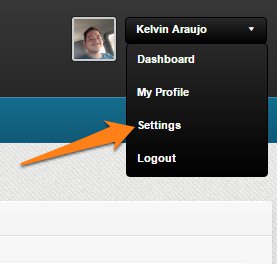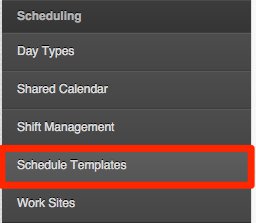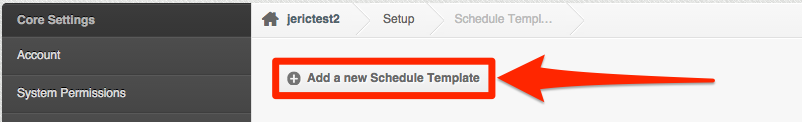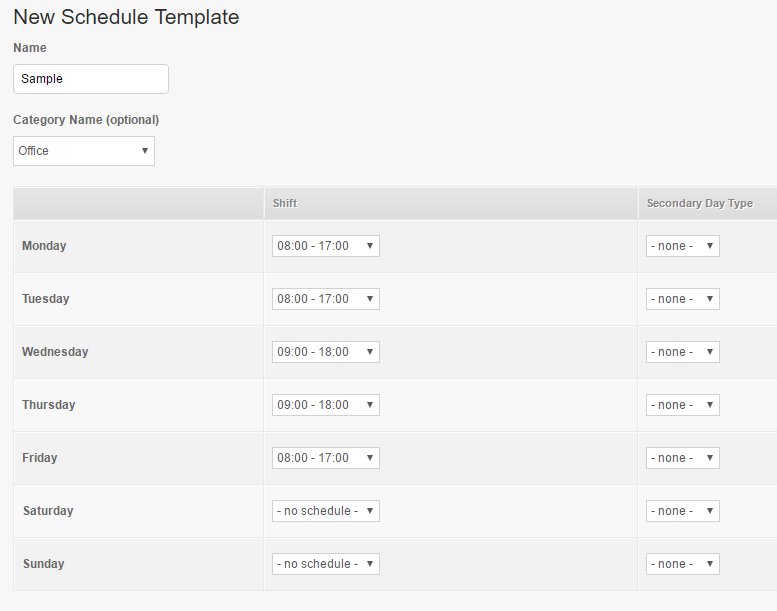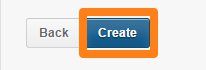A Schedule Template is a set of shifts across a week that you can apply to your employees schedule. Here’s how to create Schedule Templates:
1. Go to Settings
2. Click on Schedule Templates
3. Click on “Add a new Schedule Template”
4. Enter the Name, Category and then plot a schedule for a weekly basis.
5. Click on “Create” once you’re done
You’ll see the Schedule Template once successfully created