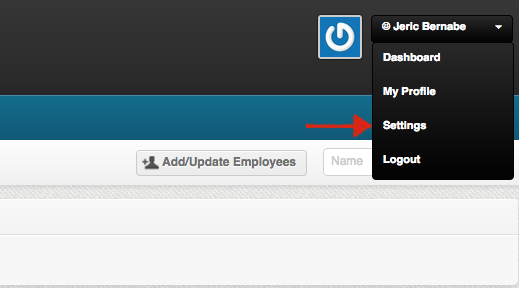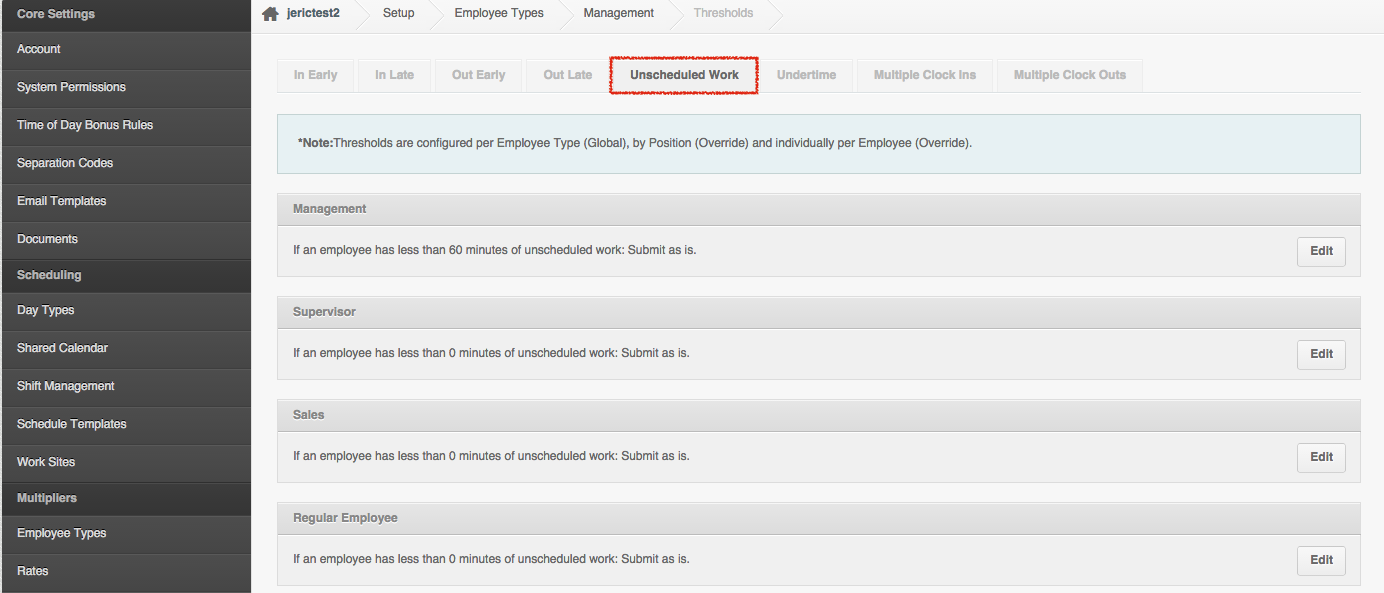Unscheduled Work refers to the hours that an employee has worked beyond their scheduled hours.
If for example you have a schedule of 09:00-18:00 with 1hr unpaid break and you work untill 19:00, you will have 1hr of unscheduled hours.
If you resolved this attendance as “submit as is” the minutes/hours will be added to your total worked hours for that day.
Automatically Resolving Unscheduled Work:
If desired, unscheduled work can be resolved automatically within a defined threshold.
Same as all thresholds, this setting can be configured per employee type or individually.
Unscheduled Work can arise for a couple of reasons:
- The employee clocked out late by a few minutes.
- The total hours the employee worked is more than his scheduled shift, but not enough to be considered overtime at your organization.
- The employee was working overtime.
- Go to settings
2. Under Multipliers>Thresholds
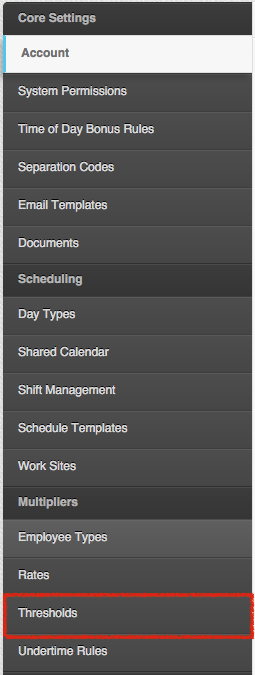
4. Choose on what employee classification is needed to change
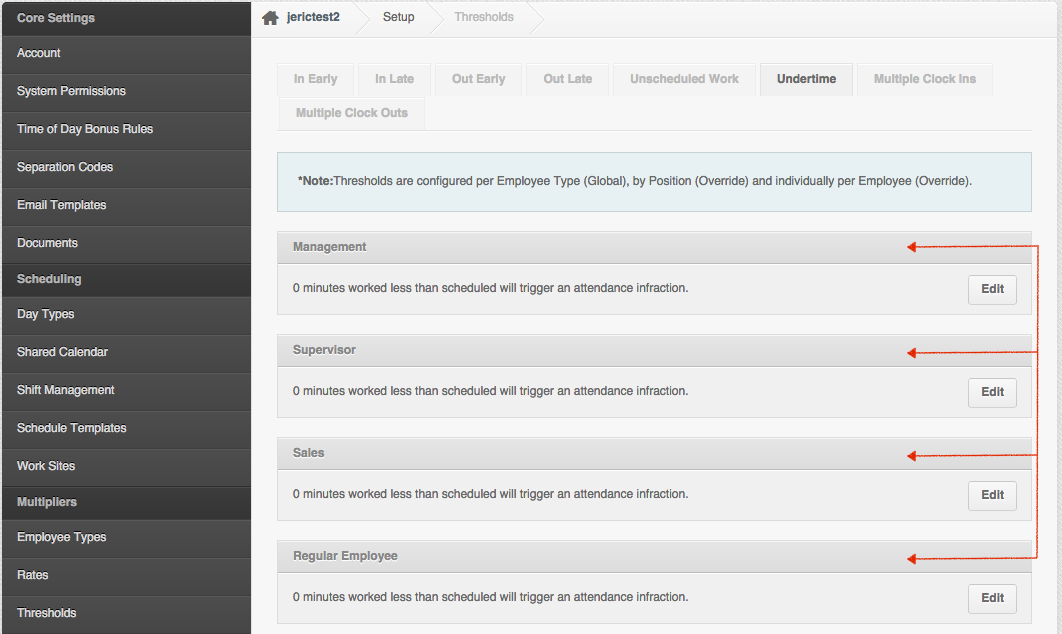
6. Determine the amount of time to trigger the automated resolution and the desired outcome.
Threshold Settings
There are 2 types of outcomes for this threshold:
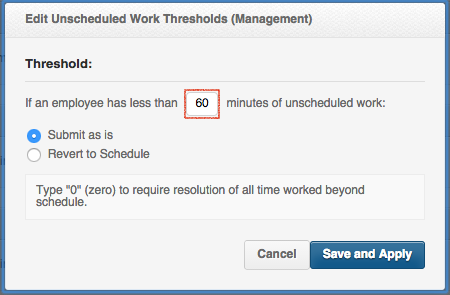
A. Submit as is:
This records the clocking as the exact time that the employee clocked out.
Example:
- Schedule: 8:00 – 17:00
- Clocked in: 8:00
- Clocked out : 17:50
- Threshold: Less than 60
Outcome: Shift automatically resolved as 9:50 hours worked.
B. Revert to Schedule
This setting reverts the extra amount of time the employee did back to the scheduled shift.
Example:
- Schedule: 8:00 – 17:00
- Clocked in: 8:00
- Clocked out: 17:55
- Threshold: Less than 60 minutes
Outcome: Clock out reverted to 17:00 and shift resolved as total amount of hours worked 9:00