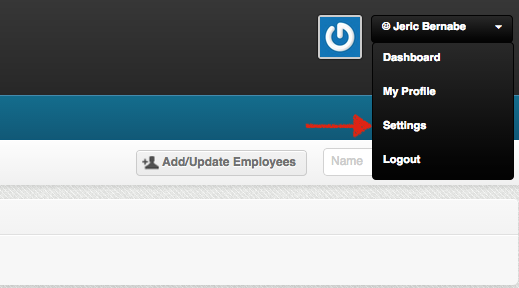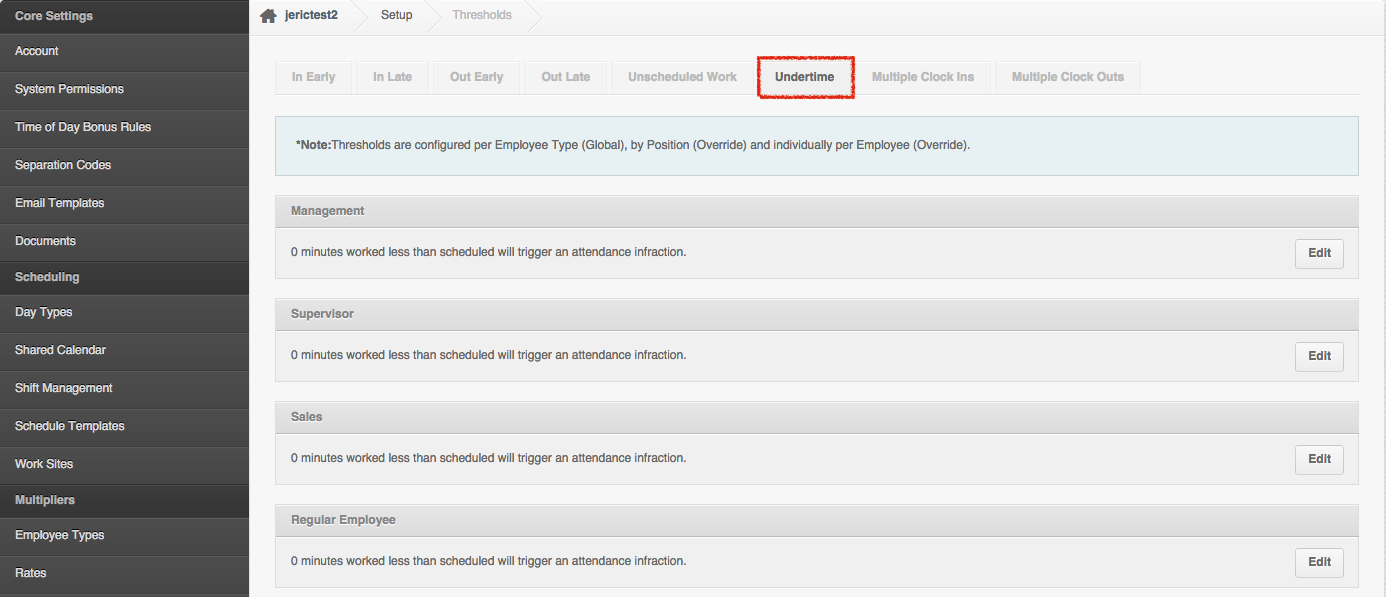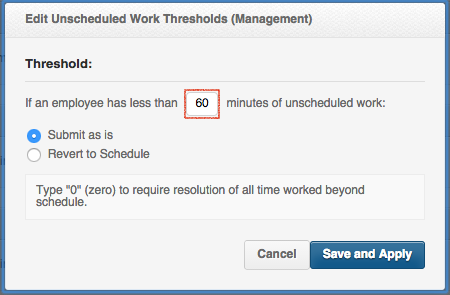If you prefer, undertime can be resolved automatically via a threshold with pre-defined minutes.
This threshold can be configured per employee type or individually per employee.
To set-up the this feature:
- Go to settings
2. Under Multipliers > Thresholds
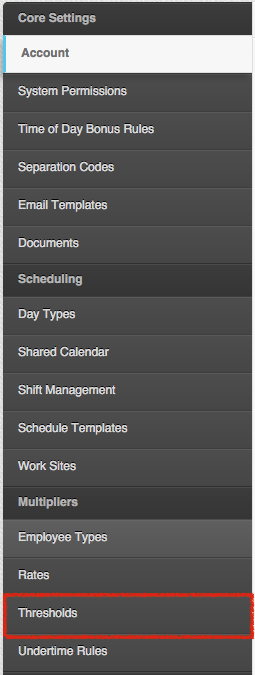
5. Input the amount of time that you would like to automatically resolve the undertime.
Put the necessary value needed to input, and choose on how should resolve the undertime.
There are 2 types of settings
1. Submit as is
– This records the clock in/ out at the exact time that the employee does the clocking
E.g.
Schedule: 8:00 – 17:00
Clocked out 16:55
Threshold: Less than 15 minutes
Total time recorded: 8:55
Threshold: Less than 2 minutes
Manual attendance resolution required
2. Revert to Schedule
– This records the clock in/ out at the exact time that the employee does the clocking
E.g.
Schedule: 8:00 – 17:00
Clocked in: 8:13
Threshold: Less than 15 minutes
Total shift recorded: 9:00
Threshold: Less than 5 minutes
Manual attendance resolution required