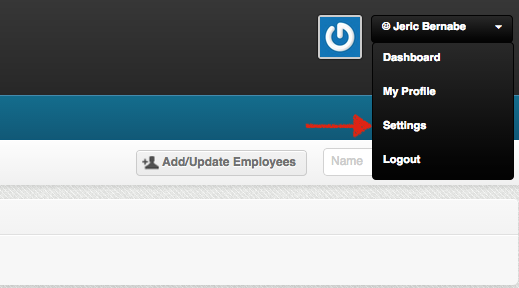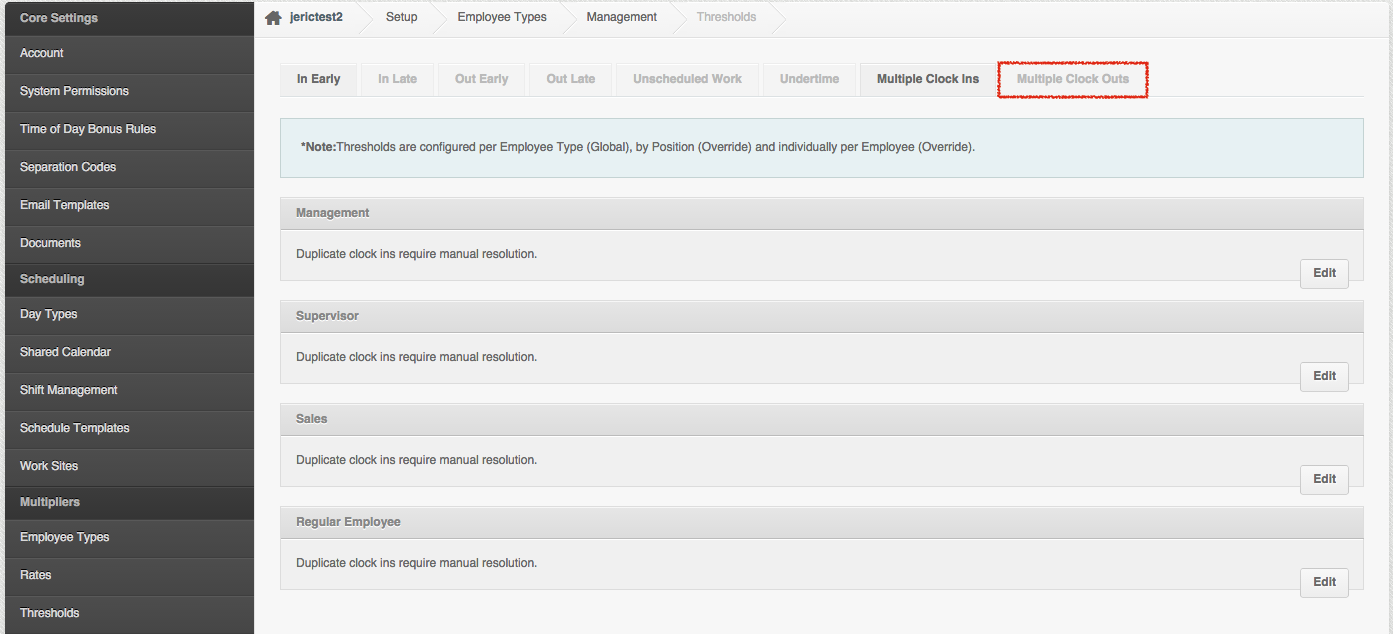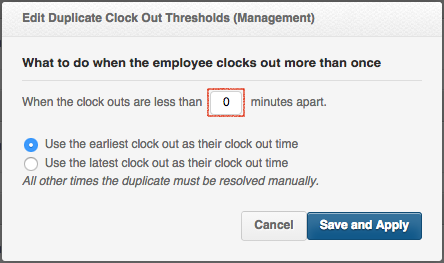Multiple Clock Outs can be resolved automatically.
Clock Outs happen when an employee clocks out twice or more times.
To set up a threshold to auto resolve duplicate clock outs::
2. Under Multipliers>Thresholds
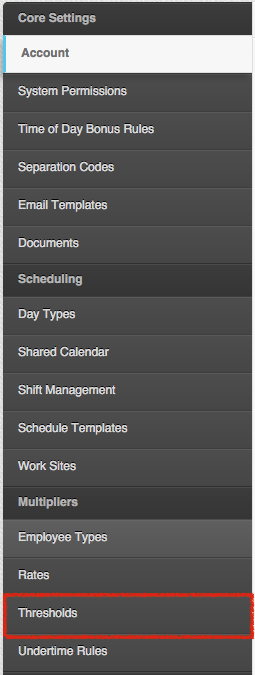
3. Click on Multiple Clock Outs
4. Choose what employee type you would like to configure
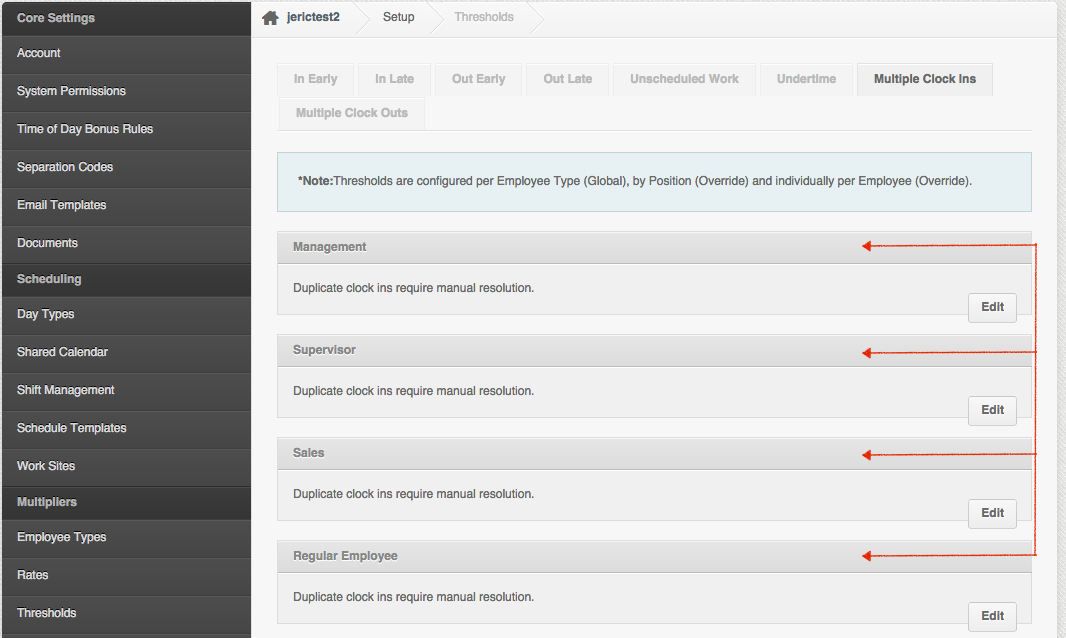
6. Input the desired time value, and choose how the multiple clock outs will be resolved:
There are 2 types of settings
– Both automates the process of resolving duplicate clock outs
- Use the earliest clock out as their clock out time
- Use the latest clock out as their clock out time