We have created a new way for Managers to see which employees are assigned to specific shifts.
Going into the Employees tab, beside the Attendance page, we have added what we call “Assigned Shifts”.
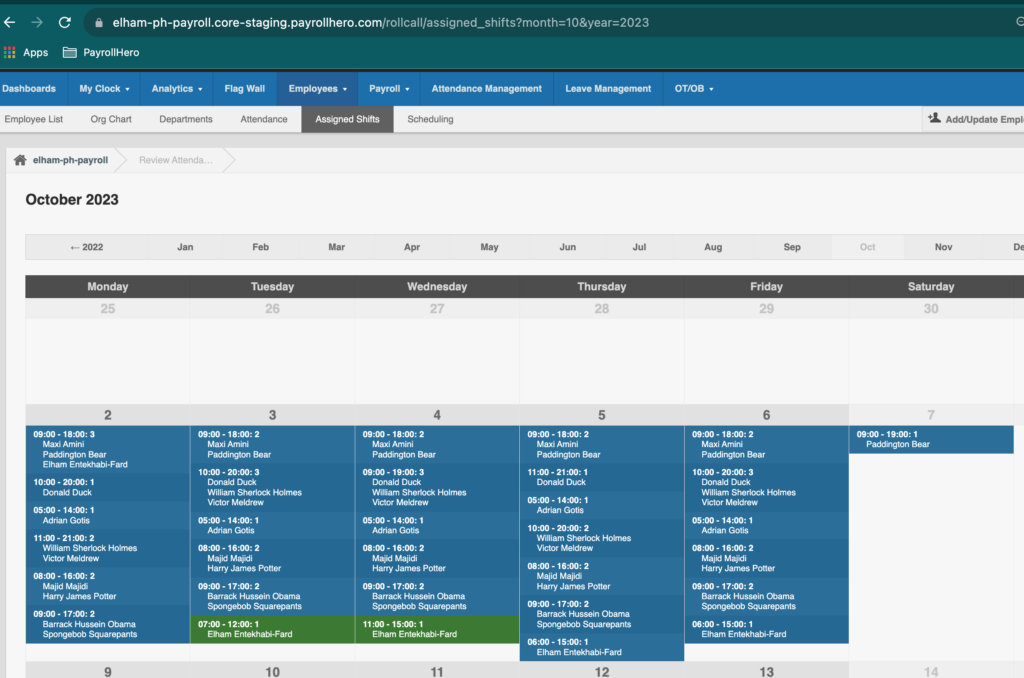
Assigned Shifts will let you see the following:
- How many employees are working on similar shifts
- Which employees are working on the shift
- If employee names are clicked, it will redirect to their employee profile.
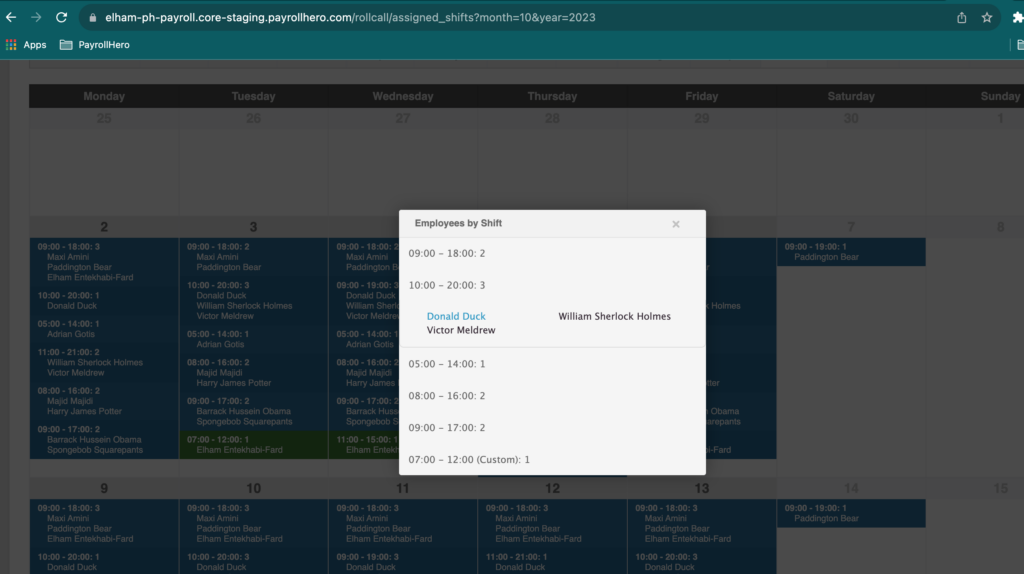
If you have any questions or feedback, please do not hesitate to email us at support@payrollhero.com
