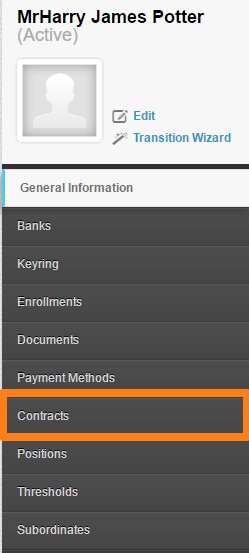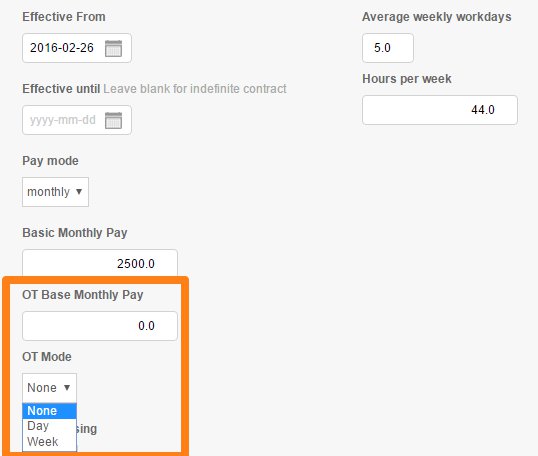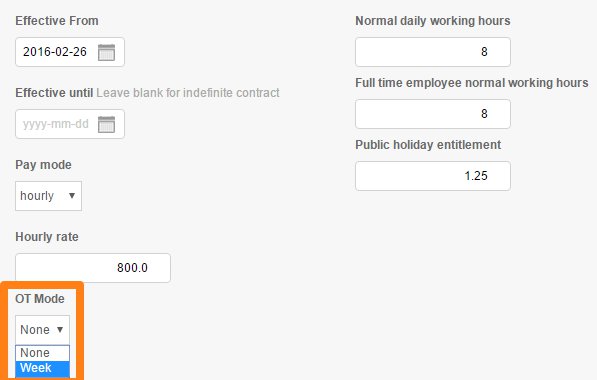The OT threshold can be set on an individual basis. So you could easily set the overtime threshold to 30 hours or 32 hours and overtime would be paid after those hours have been worked.
This can be set up via the Employee’s Contracts page
- Go to Employee’s Profile
- Go to the Contracts page
- You can add a New Contract or Edit an existing one
- Fill up the appropriate details and set up the OT Base Monthly Pay & OT Mode
(For Monthly Pay Mode)
(For Hourly Pay Mode)
- Once done, click Create/Update Contract
Here’s an article that might help you regarding OT – http://www.mom.gov.sg/employment-practices/hours-of-work-overtime-and-rest-days
That’s how you update the Overtime Thresholds of an Employee. If you have questions and suggestions, please contact us at support@payrollhero.com