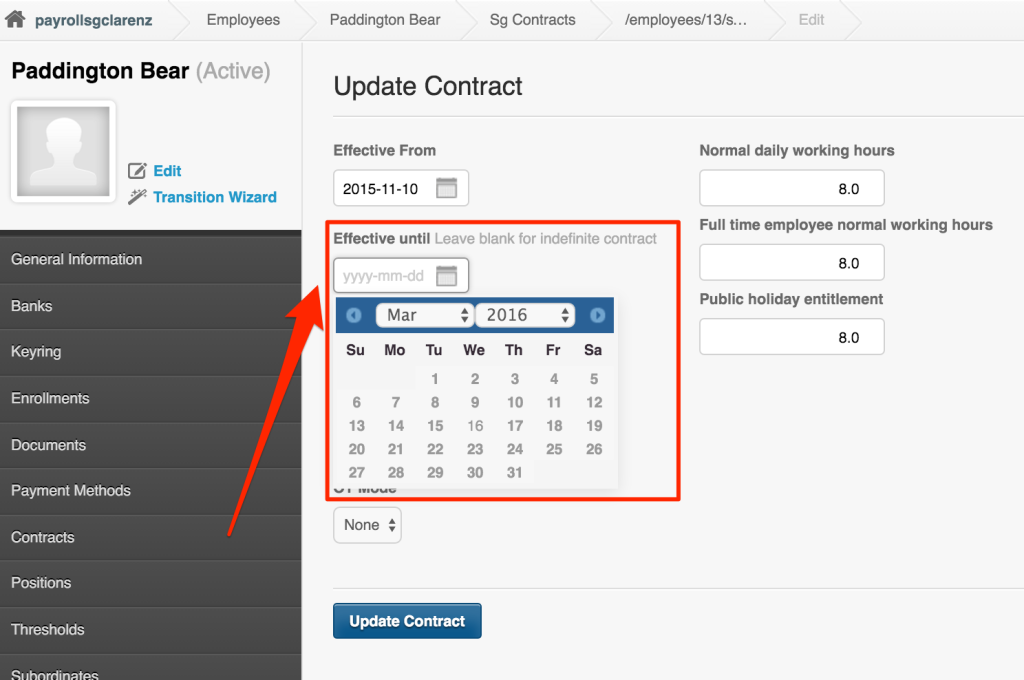There are instances that an employee gets separated/terminated in the middle of the month or in the middle of a pay period.
So if you terminate an employee in the middle of the month and you don’t want to pay in full, the best solution for this is to just terminate the contract. Once you generate the payroll, the final amount will be adjusted as per the rules of MOM.
Here’s how to terminate the employee’s contract.
1. Go the employee’s profile page
2. Click on Contracts
3. Edit the current Contract of the employee by clicking the EDIT icon. Under the Effectivity Until … add the termination date of the contract.
4. Click Update Contract
That’s how easy it is. Now you know how to Generate the Payroll for employees with Mid Month Termination.
If you have any further questions about this article, do not hesitate to contact us at support@payrollhero.com – we will be happy to help.