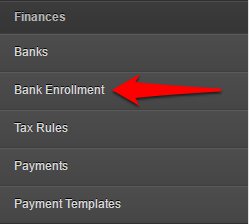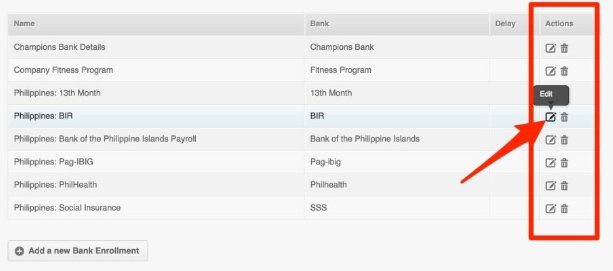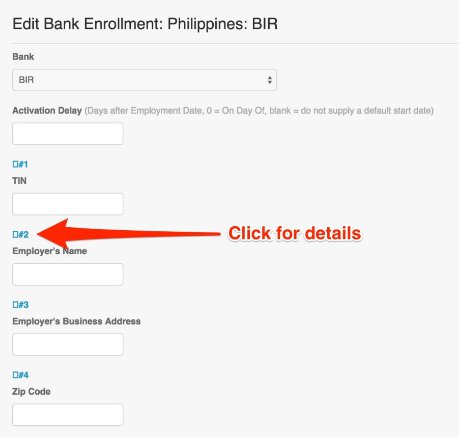Bank enrollments for government deductions are automatically created for Philippine accounts but they need to be updated with your organization details. To do so, please follow the steps detailed on this article.
1. Go to the settings menu
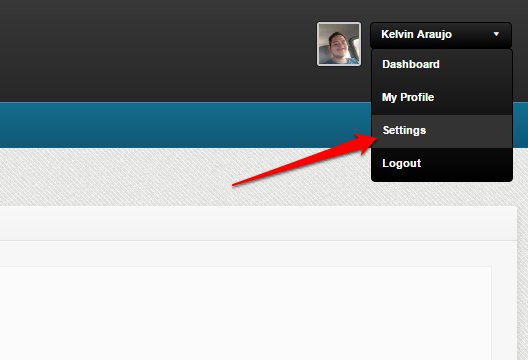
2. On the left side menu, scroll down and click on Bank Enrollment.
3. Then click “edit” on for the enrollment you wish to update
4. Complete all the required details. For help on filling up the government payments, click on the small box above the field. A new window will open explaining where to obtain those details.
5. When done, click on Update at the bottom of the page!
And that’s how you update the Employer’s Government Details. For questions and suggestions, feel free to contact us at support@payrollhero.com.