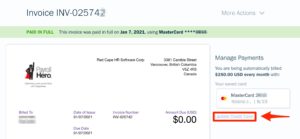If you’re looking into updating your credit card details, here’s how:
- Open the “invoice” from the email that PayrollHero sends you every month.
- You will then see an option to “Update Credit Card” on the right side.
If you have any questions, feel free to email support@payrollhero.com