Paying your invoice with PayrollHero can never be more easier! Here are the steps to follow to pay your invoice by Credit Card:
An invoice will be sent to the “Billing Contact” email address. Billing Contacts are usually the ‘Account owners’ or the first person who has setup your PayrollHero Account. If you’re unsure who your billing contact is, please email support@payrollhero.com.
- On your PayrollHero Invoice, click on “View Invoice”:
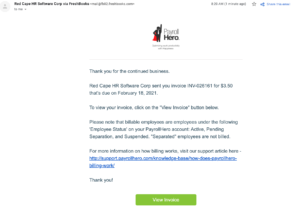
- You’ll be redirected to a page where you can see your invoice details and make a payment.
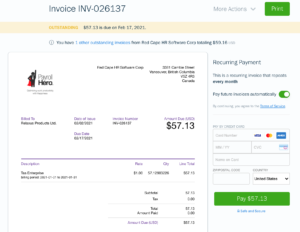
- On the right side, you will see the option to add your credit card details. Once done, click on “Pay“
Note: Your credit card details are sent via a secure SSL connection for payment processing. We do not store your credit card information on file so you can rest assured that your info is safe and sound.
And that’s it!
If you opted earlier to use your credit card for future transactions, your account will be charged automatically for future billing cycles and you’ll be receiving an email notification.
Got a burning question? Leave us a note at support@payrollhero.com We’re more than happy to answer them for you!
