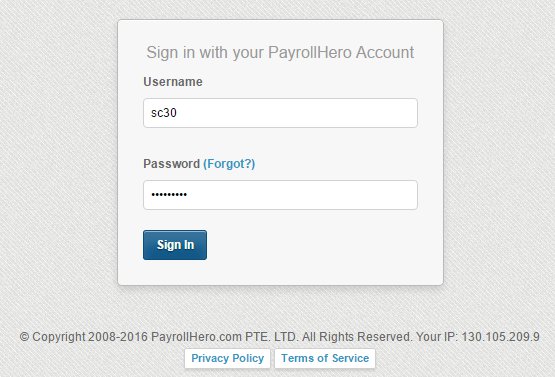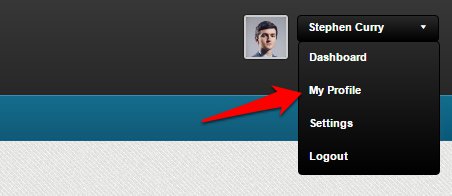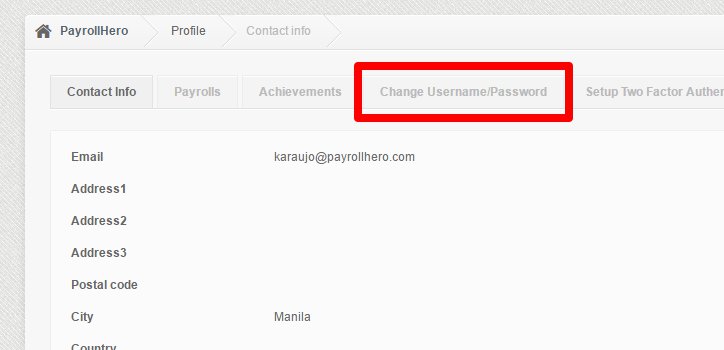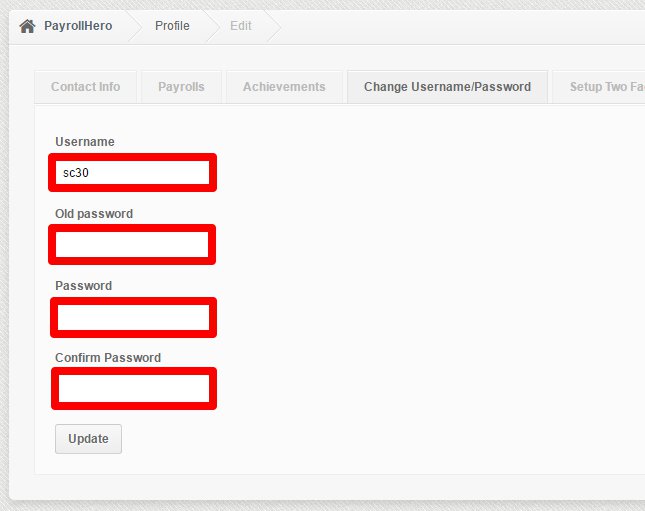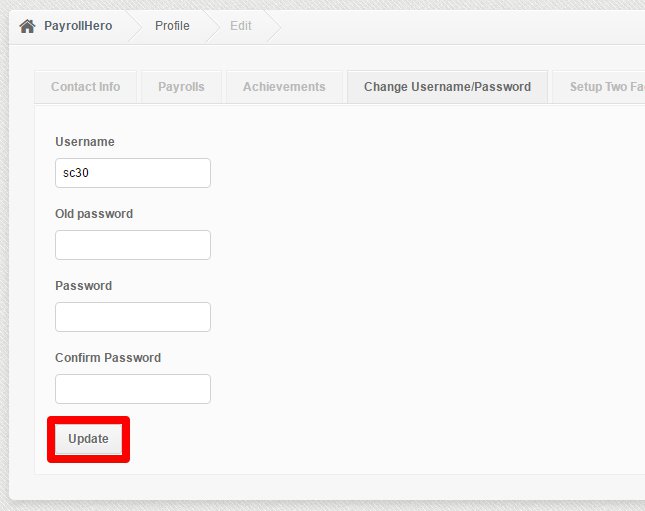Your Username and Password are your main access to your PayrollHero account. It’s not really necessary but from time to time you might want to change your password for security purposes.
If you want to update your log in credentials on your PayrollHero account, just follow these simple steps:
1. Log in your PayrollHero account
2. Go to My Profile
3. Click Change Username/Password
4. Input the details needed
- Enter the new Username you want use (Skip if you don’t want to change your username)
- Enter your Old Password
- Enter your New Password
- Confirm New Password
*Note: Password must be more than 8 Characters & must contain atleast 1 Numeric Characters
5. Hit Update
6. You’ll receive a notification on top of the page
You now know how to change your username and password! If you have questions and suggestions, feel free to message us at support@payrollhero.com.