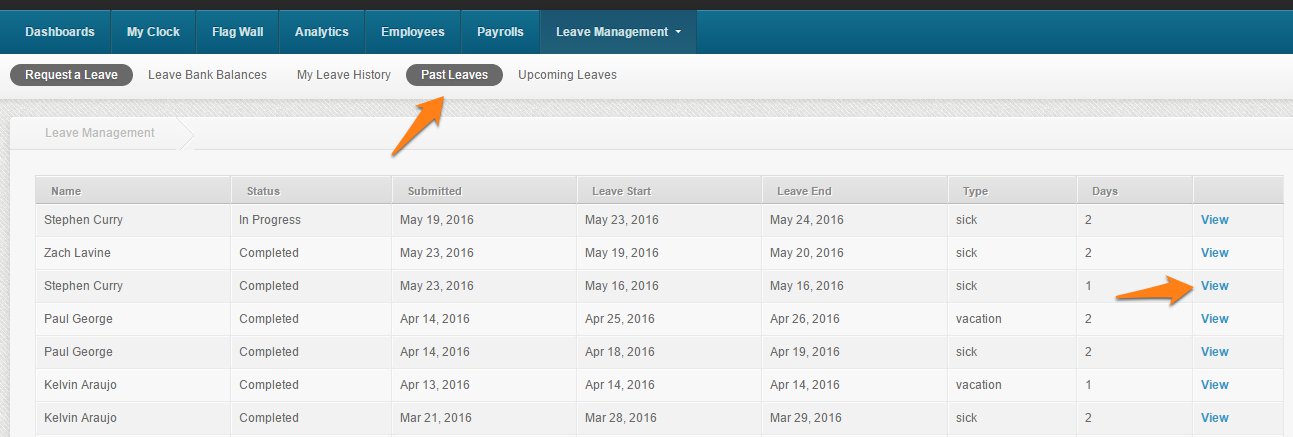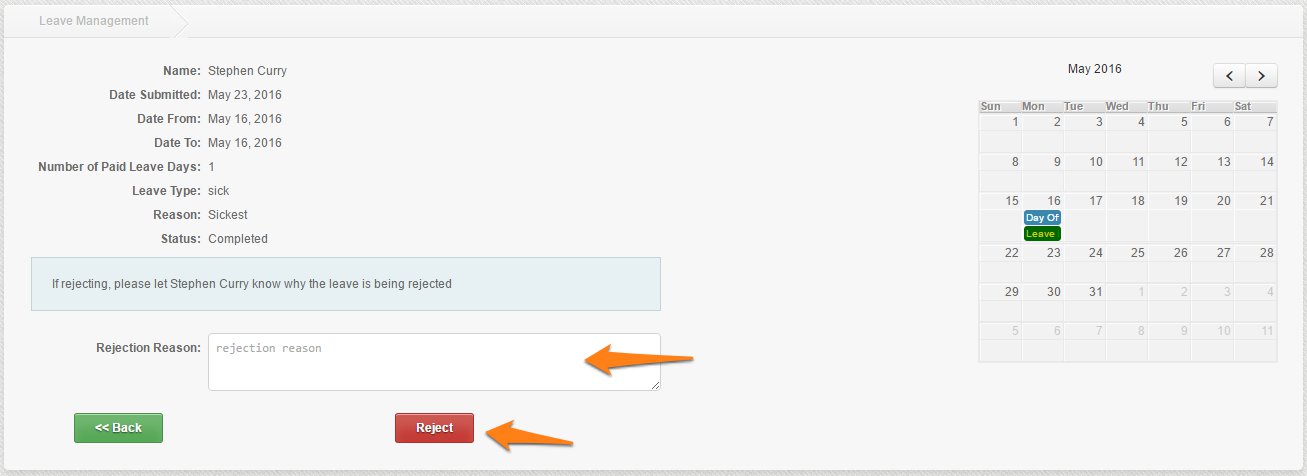Employees can also request a Leave for Past Dates. It’s their manager’s job to review the request and decide whether to Approve or Reject.
Here’s how to review and reject the Requested Leave for Past Dates via Leave Management:
1. Once the employee requested for the leave, the manager would receive a notification email.
2. Go to the Leave Management, then go to the Past Leaves tab
3. Click VIEW to review the requested leave
*Note: Once you clicked the VIEW, it might take a while for the system to load and show you the details of the leave
4. If the manager approves the request, then no other action is needed (Auto Approved). If the manager wants to reject the requested leave, enter the Rejection Reason then click Reject
5. The system would redirect you to the Past Leaves tab and it’ll show the status of the requested leave
Now that’s how you reject a requested leave for past dates. If you have questions, don’t hesitate to reach us at support@payrollhero.com