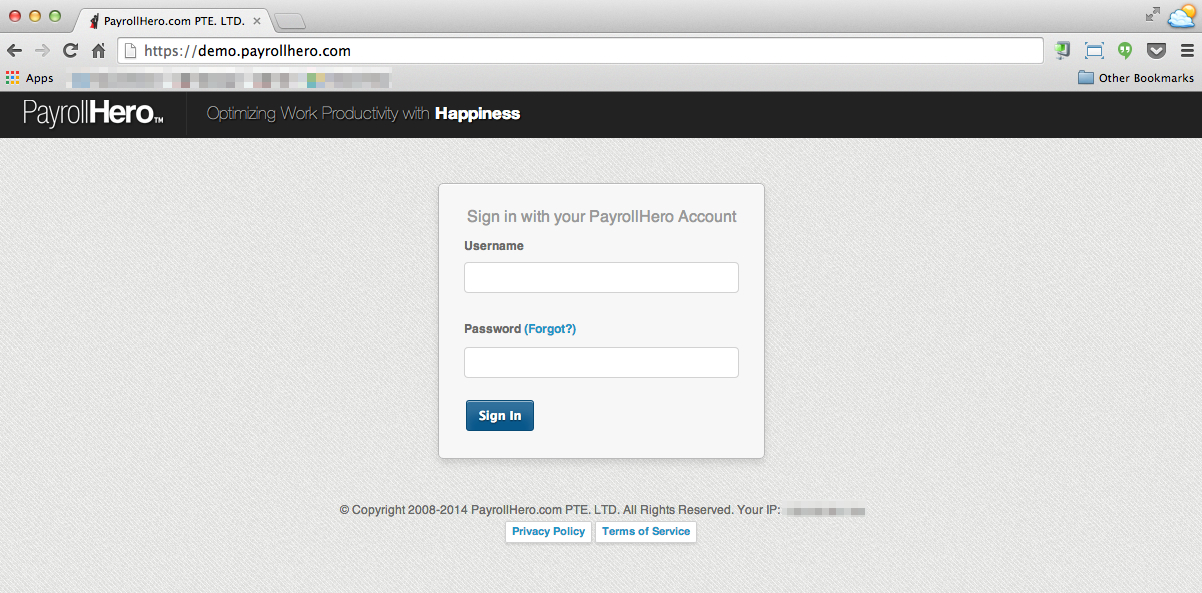The PayrollHero account can be accessed by following the steps below:
1. Open a new web browser. Make sure to use Google Chrome browser as PayrollHero works best in Google Chrome.
2. In the address bar, type in your PayrollHero account URL, something like this: http:/payrollhero.payrollhero.com/ or type in your company PayrollHero account that has the URL like http://_____company name______.payrollhero.com
3. Enter the username as your login. Enter your password, then click “Login”
*If you forgot your password. Click the “forgot” link to give you a reset password email. Below is an illustrated instruction.
You will then get an email to reset the password. You can learn more on this support article on how to reset your password.