PayrollHero has rebranded as RedCape HR Software. RedCape will continue to offer you the same great software, rate and support!
Please note that RedCape will appear on your invoice, credit/debit card or PayPal statements.
To Save your Credit Card:
- Login to https://my.freshbooks.com/
*If you can’t remember, or don’t know your password please click “forgot password” and follow the steps. - Once logged in, scroll at the “All invoices” section and click on an Invoice.
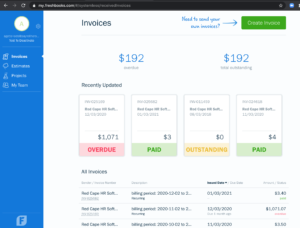
- Click on “Pay now”

- Add the credit card details and click the check box to “Save this credit card”
Alternatively, you can also set auto payments by clicking the “View Invoice” on the billing email notification you receive every month for your invoice:
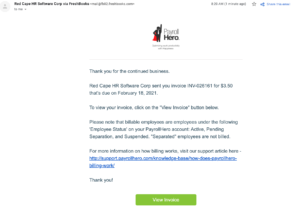
This will open up the invoice and the option to “Pay future invoice automatically” is already enabled for you. All you need is to add your credit card details.
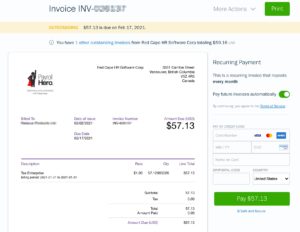
And that’s it!
If you have any questions, email us at support@payrollhero.com
