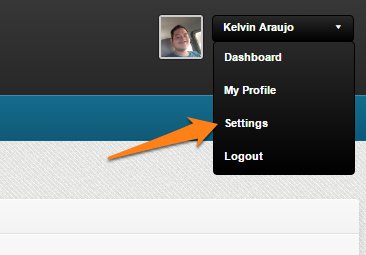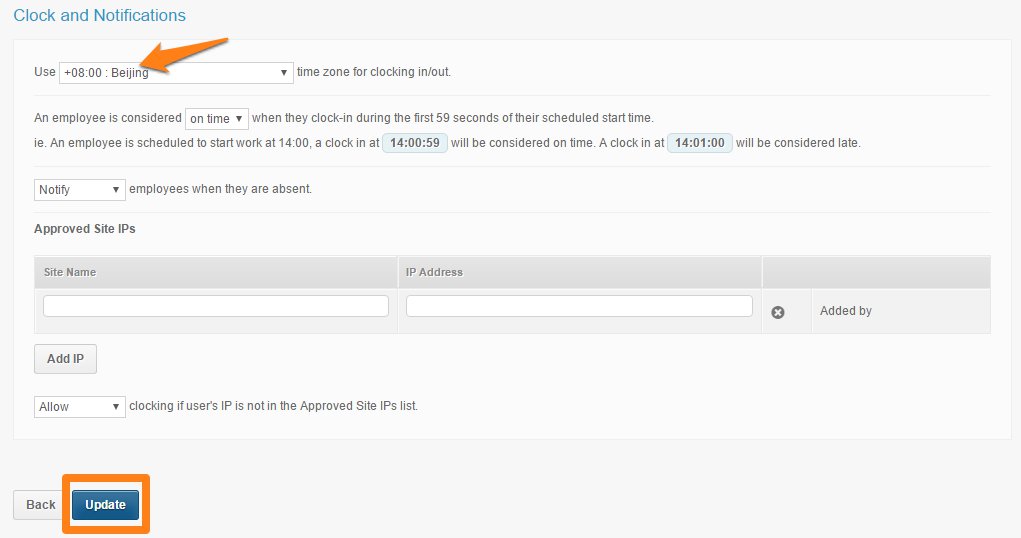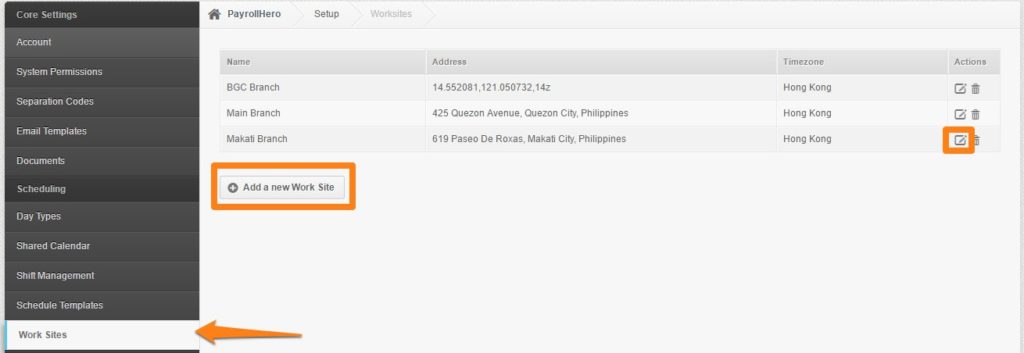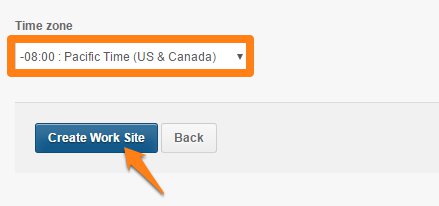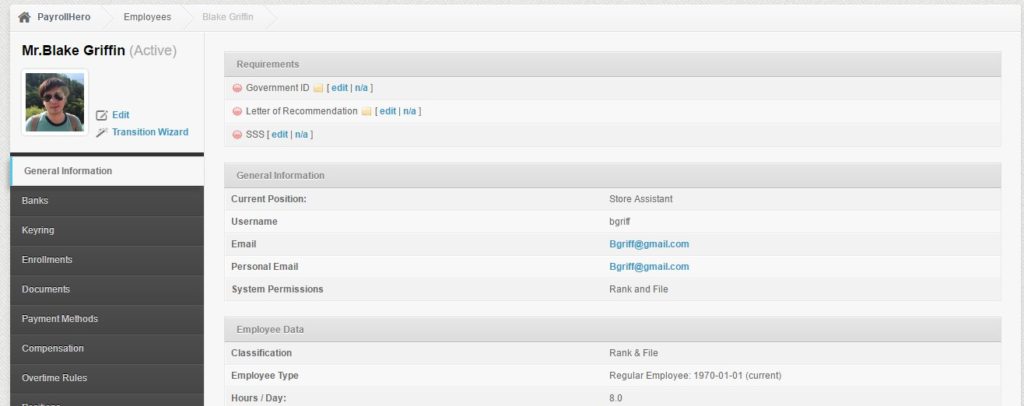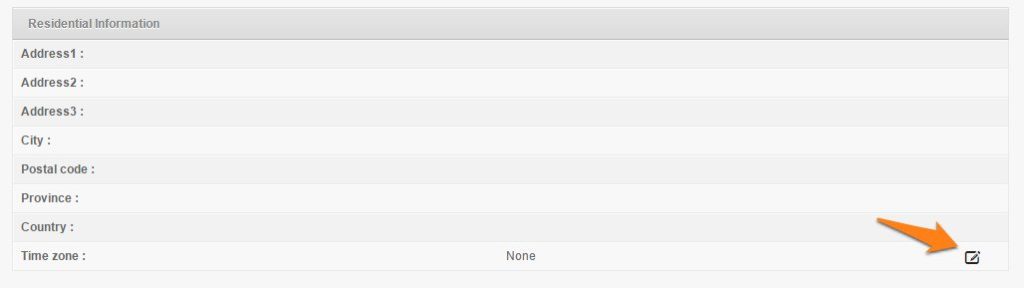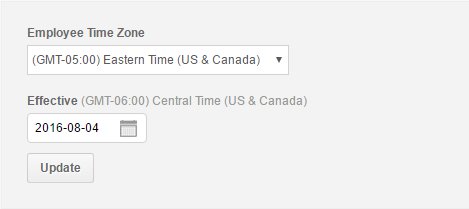A time zone is a region that observes a uniform standard time for legal, commercial, and social purposes. Time zones tend to follow the boundaries of countries and their subdivisions because it is convenient for areas in close commercial or other communication to keep the same time.
There are 3 ways to change timezone within an account:
- Account – time set here is used as default for the whole account profiles
Go to Account Settings
Under Clock and Notifications, click Edit
Adjust the settings to your correct Time Zone, hit Update once
- Worksite – sets the timezone for the specific worksite
Go to Worksites
Add a New Worksite or Edit an existing one
Scroll down & set your correct Time Zone
Once done, click Create/Update Worksite
- Employee Profile – to override account default for an employee
Go to the Employee Profile
Scroll down til you reach Residential Information, hover your mouse pointer to the right part of the Time Zone
Set the correct time zone and effectivity date
Click Update
It would then show the updated time zone of the employee
And that’s how you set up the Time Zone on PayrollHero. If you have questions and suggestion, please contact us at support@payrollhero.com.