System Permissions can be filtered by setting up each field of Setting. Here’s how the System Permissions category looks like for General Settings:
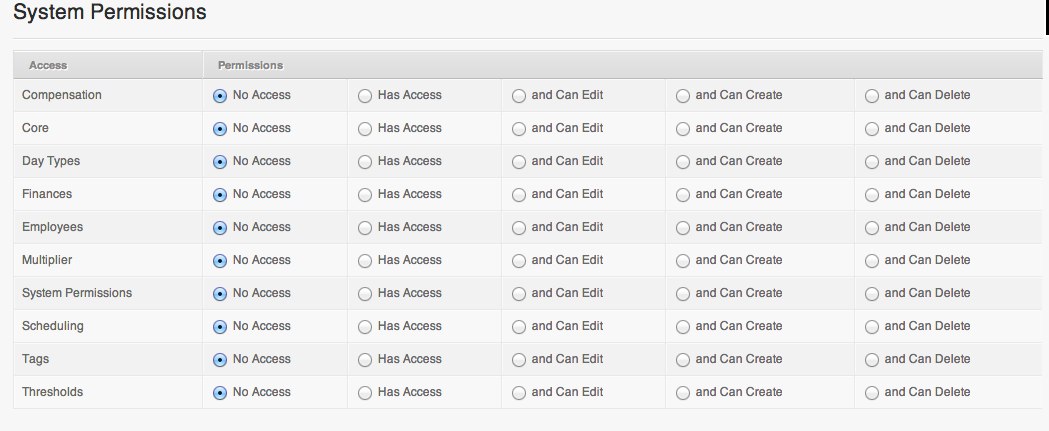
Each Access field will allow an employee an “Has Access” or Has Access and Can Edit, Create or Delete. You may also set them up to “No Access”.
All settings are grouped according to their common purpose. These are the following:
- Core Settings
- Scheduling
- Multipliers
- Finances
- Compensation
- Employees
- Day Types
- System Permissions
- Tags
- Thresholds
Setting an access field to “No Access”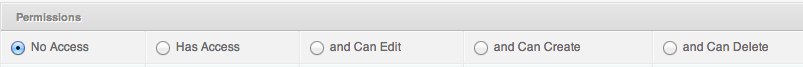
- This setting basically means that the chosen field will not be available for viewing to an employee.
Setting an access field to “Has Access” only.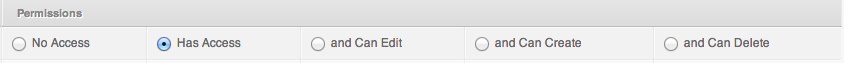
- Core Settings: This will give you access to Account, Separation Codes, Email Templates, and Documents
- Scheduling: This will give you access to the employee/s’ schedules, Shifts, Shared Calendar, Scheduled Templates and Work Sites.
- Multipliers: This will give you access to view employee types, Rates, Overtime Rules and Undertime Rules.
- Finances: This will give you access to Banks, Bank Enrollment, Tax Rules, and Payments
- Compensation: This will give you access to employee compensation, such as their positions, Base pay, Allowances and Compensation Levels
- Employees: This will give you access to view employee profiles. This is limited though if you only have access to this field, you can only view their Basic information.
- Day Types: This will give you a view of what are the day types set on your System.
- System Permissions: This will give you all Types of System Permissions set up on the system. You won’t be able to edit or create one though.
- Tags: You will be able to see the list of tags available under Employee List.
- Thresholds: This will give you access to the Thresholds that were set up for each employee type(If you have access to Multipliers), each employee (if you have access to Employee profiles) or Positions (If you have access to Compensation).
Setting an access field to “Has Access” and Can Edit.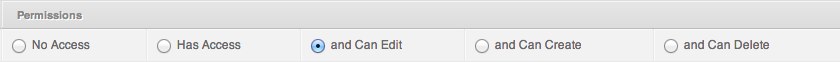
- Core Settings: This will give you access to Account, Separation Codes, Email Templates, and Documents. You will be able to change/edit the Account Settings, Enable/Disable Email Templates and Edit/Change Documents.
- Scheduling: This will give you access to the employee/s’ schedules, Shifts, Shared Calendar, Scheduled Templates and Work Sites. You can change the employee/s shift, rest day, schedules, edit Events in the Shared Calendar, Edit Scheduled Templates and Edit Work Sites.
- Multipliers: This will give you access to view employee types, Rates, Overtime Rules and Undertime Rules. You will be able to edit the existing employee types, Rates, Overtime Rules and Undertime Rules.
- Finances: This will give you access to Banks, Bank Enrollment, Tax Rules, and Payments. You can edit the Banks, Bank Enrollments, Tax Rules and Enable or Disable Payments
- Compensation: This will give you access to employee compensation, such as their positions, Base pay, Allowances and Compensation Levels. You can also make changes on their Base pay, Allowances, Bonuses, days per year and Hours per Day.
- Employees: This will give you access to view employee profiles. However, this might be limited if you don’t have access to this field. You can view their basic information depending on the Global Employee permission. You only have direct access to employees under you, this will give you the ability to Edit their schedules, Basic Profile, Profile Pictures, Logins and Contact Information.
- Day Types This will give you a view of what are the day types set on your System. You can also edit the settings that are currently added.
- System Permissions: This will give you all Types of System Permissions set up on the system. You won’t be able to edit or create one though. You can edit the existing System permissions or change their access or ability to edit or create.
- Tags: You will be able to see the list of tags available under Employee List. You can edit existing tags that are currently added.
- Thresholds: This will give you access to the Thresholds that were set up for each employee type(If you have access to Multipliers), each employee (if you have access to Employee profiles) or Positions (If you have access to Compensation). You may also edit the existing Thresholds for each employee type, Employee, or positions created.
Setting an access field to “Has Access” Can Edit and Can Create.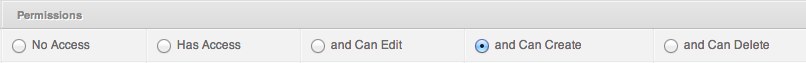
- Core Settings: This will give you access to Account, Separation Codes, Email Templates, and Documents. You will be able to Edit, Add/Create the Account Settings such as IP Address and Add/Edit/Change Documents.
- Scheduling: This will give you access to the employee/s’ schedules, Shifts, Shared Calendar, Scheduled Templates and Work Sites. You can Add/Edit the employee/s shift, rest day, schedules, edit Events in the Shared Calendar, Edit Scheduled Templates and Create/Edit Work Sites.
- Multipliers: This will give you access to view employee types, Rates, Overtime Rules and Undertime Rules. You will be able to Create/edit employee types, Rates, Overtime Rules and Undertime Rules.
- Finances: This will give you access to Banks, Bank Enrollment, Tax Rules, and Payments. You can Add/Edit the Banks, Bank Enrollments, Tax Rules and Enable or Disable Payments.
- Compensation: This will give you access to employee compensation, such as their positions, Base pay, Allowances and Compensation Levels. You can also Create or make changes on their Base pay, Allowances, Bonuses, days per year and Hours per Day.
- Employees: This will give you access to view employee profiles. This is limited though if you only have access to this field, you can only view their Basic information and it also depends on the Global Employee permission, you can only access employees under you. This will give you ability to Create/Edit their schedules, Basic profile, Avatar photos, Logins and Contact information.
- Day Types: This will give you a view of what are the day types set on your System. You can also create/edit the Day type settings.
- System Permissions: This will give you all Types of System Permissions set up on the system. You won’t be able to edit or create one though. You can create System permissions or Edit their access or ability to edit or create.
- Tags: You will be able to see the list of tags available under Employee List. You can create/edit existing tags to categorize employees.
- Thresholds: This will give you access to the Thresholds that were set up for each employee type(If you have access to Multipliers), each employee (if you have access to Employee profiles) or Positions (If you have access to Compensation). You may also create/edit the Thresholds for each employee type, Employee, or positions.
Setting an access field to “Has Access” Can Edit, Can Create and Can Delete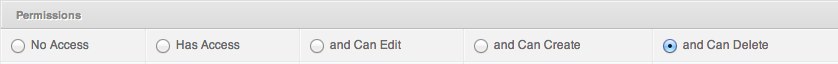
- Core Settings: This will give you access to Account information, Separation Codes, Email Templates, and Documents. You will be able to Edit, Add/Create and Delete the Account Settings such as IP Address and Add/Edit/Change Documents.
- Scheduling: This will give you access to the employee/s’ schedules, Shifts, Shared Calendar, Scheduled Templates and Work Sites. You can Add/Edit and Delete the employee/s shift, rest day, schedules, edit Events in the Shared Calendar, Edit Scheduled Templates and Create/Edit Work Sites.
- Multipliers: This will give you access to view employee types, Rates, Overtime Rules and Undertime Rules. You will be able to Create/edit employee types, Rates, Overtime Rules and Undertime Rules.
- Finances: This will give you access to Banks, Bank Enrollment, Tax Rules, and Payments. You can Add/Edit and Delete the Banks, Bank Enrollments, Tax Rules and Enable or Disable Payments
- Compensation: This will give you access to employee compensation, such as their positions, Base pay, Allowances and Compensation Levels. You can also Create and Delete or make changes on their Base pay, Allowances, Bonuses, days per year and Hours per Day.
- Employees: This will give you access to view employee profiles. This is limited though if you only have access to this field, you can only view their Basic information and it also depends on the Global Employee permission, you can only access employees under you. This will give you ability to Create/Edit and Delete their schedules, Basic profile, Avatar photos, Logins and Contact information.
- Day Types: This will give you a view of what are the day types set on your System. You can also create/edit and Delete the Day type settings.
- System Permissions: This will give you all Types of System Permissions set up on the system. You won’t be able to edit or create one though. You can create and Delete System permissions added or Edit their access or ability to edit or create.
- Tags: You will be able to see the list of tags available under Employee List. You can create/edit and Delete existing tags to categorize employees.
- Thresholds: This will give you access to the Thresholds that were set up for each employee type(If you have access to Multipliers), each employee (if you have access to Employee profiles) or Positions (If you have access to Compensation). You may also create/edit and Delete the Thresholds for each employee type, Employee, or positions.
