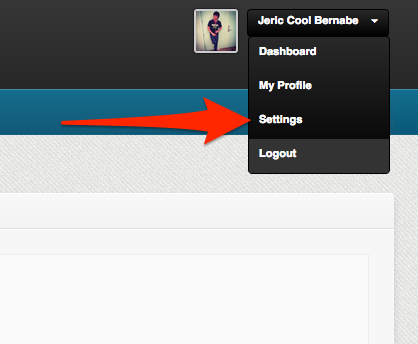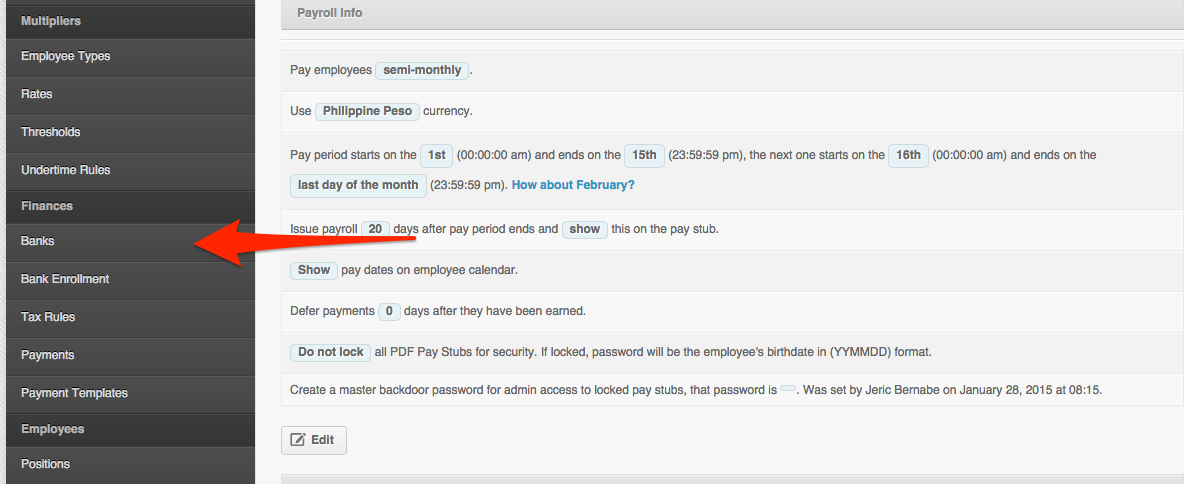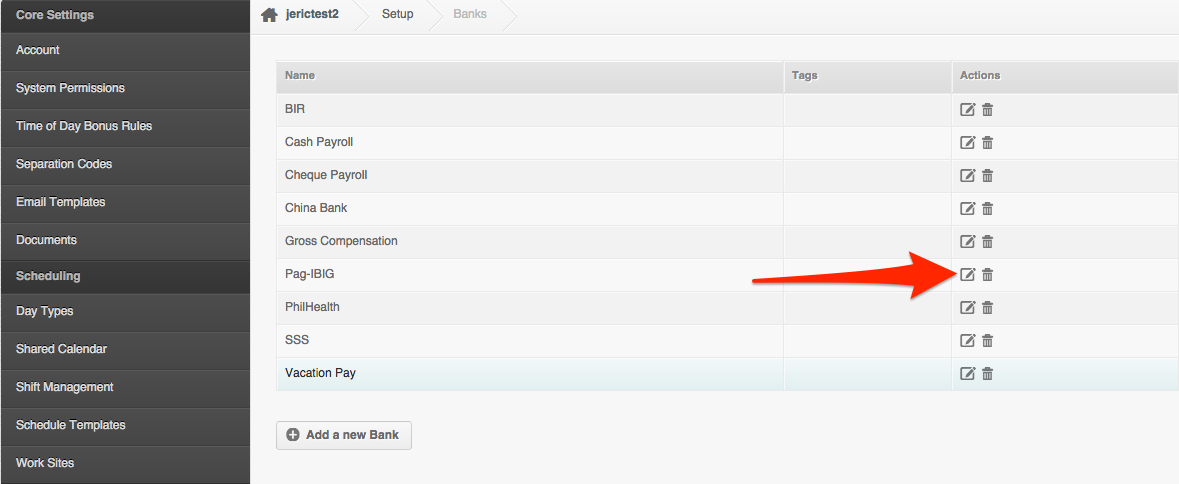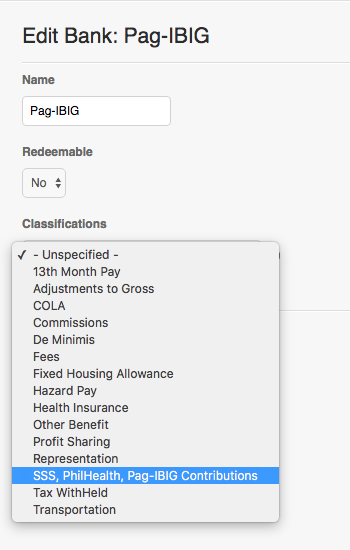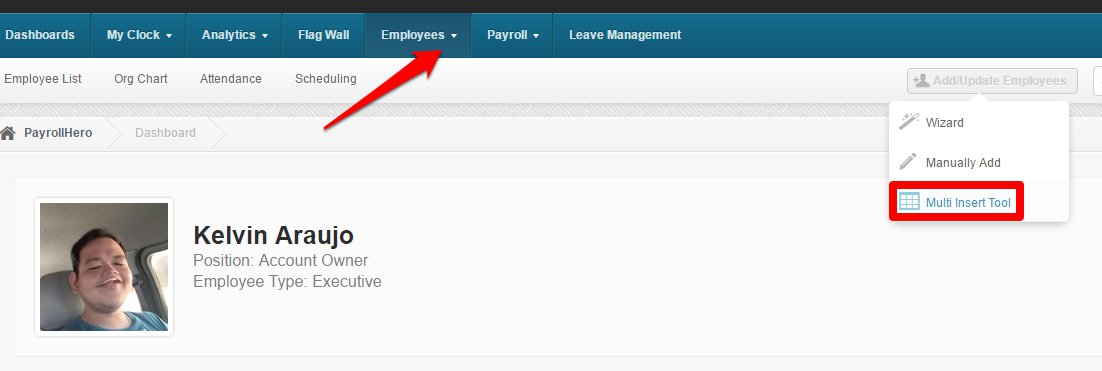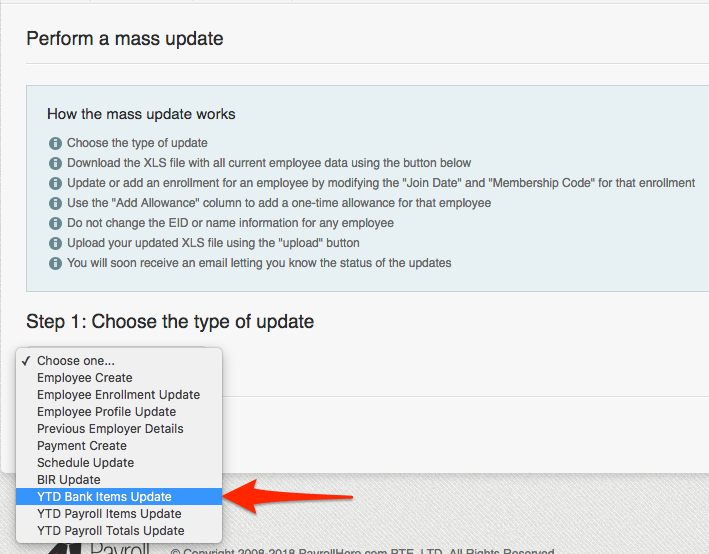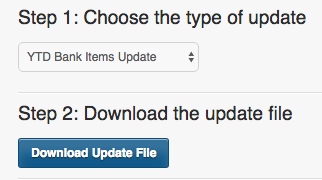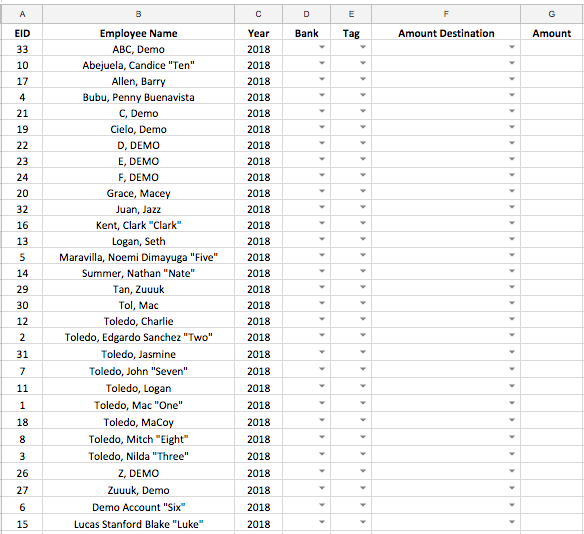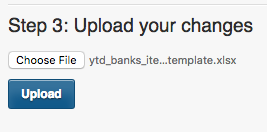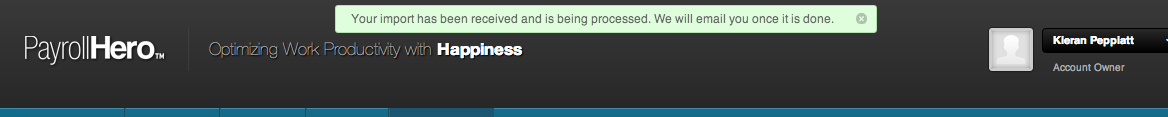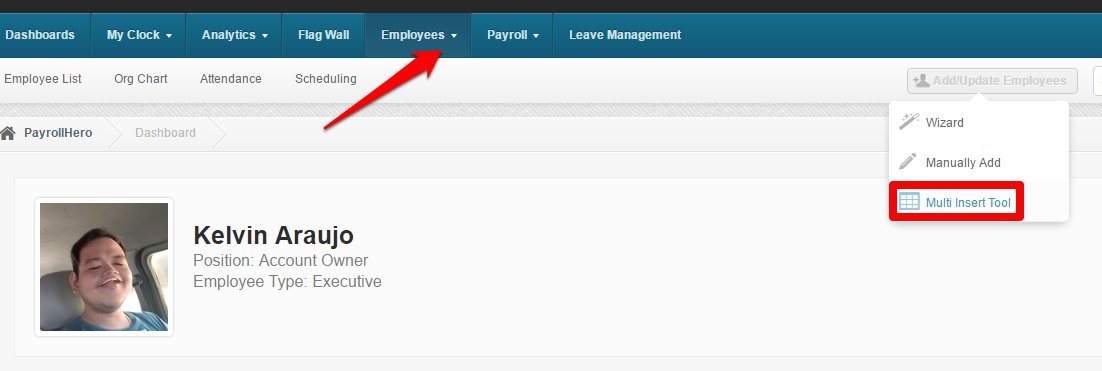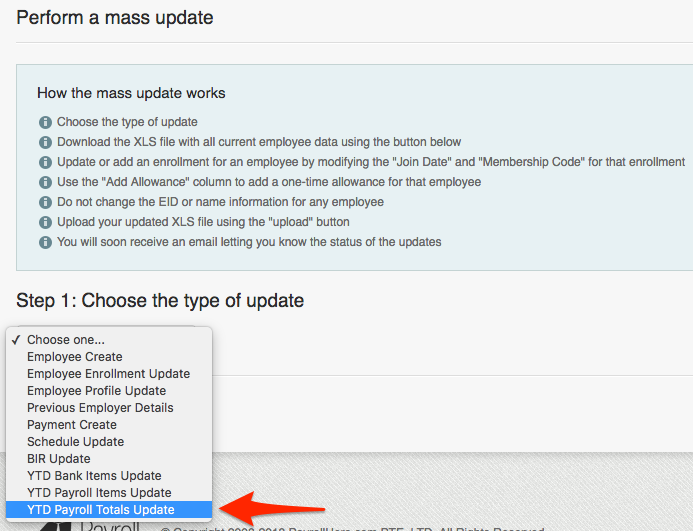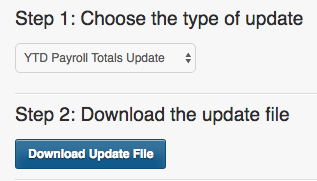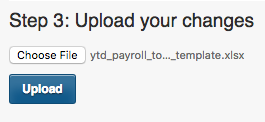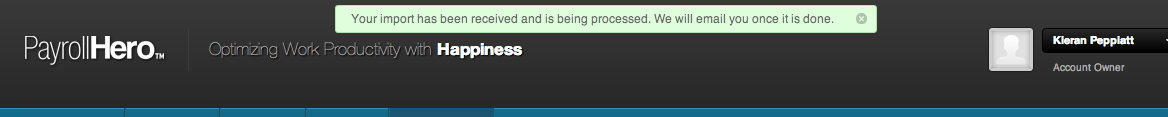To save time, PayrollHero has created the Multi-Insert tool that can be used to mass update you employees’ YTD details. It is necessary to prepare your account first before exporting the YTD updates and to do that you simply need to classify your banks.
Categorizing Banks
Before you export the Multi Insert YTD update please make sure that your Banks are classified correctly.
The available categories for banks are:
- 13th month pay: Banks for 13th month, 14th month and other similar bonuses.
- Adjustments to gross : If you used a bank to do adjustments to payments use this category.
- COLA: Banks to track Cost of Living Allowance given to employees.
- De Minimis: Banks related to the de minimis pay.
- Hazard pay: Banks related toany additional compensation for performing hazardous duties and for enduring physical hardships in the course of performance of duties.
- Health insurance : Banks related to employees additional health benefits.
- Other benefit: Banks for other benefits that your organization gives to employees.
Additional bank categorization added:
- Commissions
- Transportation
- Fixed Housing Allowance
- Profit Sharing
- Fees
- Representation
- SSS, PhilHealth, PAG-IBIG Contributions
- Tax Withheld
How to Categorize your existing Banks
1. Go to your account “Settings” page.
2. Under Finances, click on “Banks”
3. Select the Bank that you need to categorize
4. Click on “classifications” and from the drop down menu, choose which BIR category the selected bank fits in.
5. Once selected, click update to save the changes.
YTD Bank Items Update
Use this Multi Insert Tool to update the Bank Items that you want to add on your Alphalist Report.
Bank Items are the amounts that will show on the Alphalist. Updating the YTD Bank Items
1. Go to Multi Insert Tool
2. Select YTD Bank Items Update
3. Click on “Download Update File”.
4. Now open the downloaded file in your spreadsheet software, but keep the Multi Insert Tool page open.
The file name will be ytd_banks_items_update_template.xls
If you don’t have spreadsheet software download OpenOffice – https://www.openoffice.org/
5. Input the Details on the sheet
6. Choose our file and Upload
7. If the upload was successful the message below should appear at the top of your screen.
YTD Payroll Totals Update
Use this Multi Insert Tool to update the Specific Payroll Items (Holiday, ND and Overtime) YTD that you want to add on your Alphalist and 2316 Report.
1. Go to Multi Insert Tool
2. Select YTD Payroll Totals Update
3. Click on “Download Update File”.
4. Now open the downloaded file in your spreadsheet software, but keep the Multi Insert Tool page open.
The file name will be ytd_payroll_totals_update_template.xls
If you don’t have spreadsheet software download OpenOffice – https://www.openoffice.org/
5. Input the Details on the sheet
6. Choose our file and Upload
7. If the upload was successful the message below should appear at the top of your screen.
You have now successfully used the Multi Insert Tool. Use this any time you need to mass update your employees’ YTD details.
If you have any further questions, please send us a message on our requests page at support@payrollhero.com – we’d be happy to help.