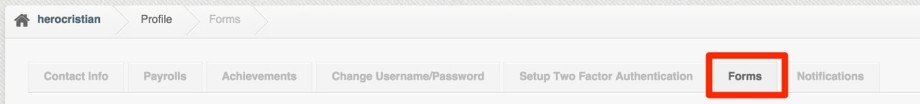The forms page is a section for the employer to share documents with the employees.
If the employer has chosen to, on this page you will find forms and documents related to government contributions, government forms and employer letters.
To access the forms page:
1. Go to Profile on your PayrollHero account.
2. Click on the Forms tab.
The Forms page is broken down into 3 sections:
- Government Forms – Depending on account country, government forms to enroll on government systems.
- Certificates of Contribution – Reports of the employees contribution to different government agencies.
- Employer Letters – Any document shared by the employer. Some examples are a copy of the welcome letter, a certificate of employment, copy of the contract, etc.
To view a document, click on the link of the document that you would like to view and a pdf file will download or open on a new page, depending on your browser settings.
That concludes the Forms Page article. You should now be able to confidently find the Forms Page and Download any document that you would like from it.
If you have any further questions, please send us a message at our support email support@payrollhero.com – we’d be happy to help.
Related Article:
Do you want to set up documents for your employees? Check out What is the Documents Page?