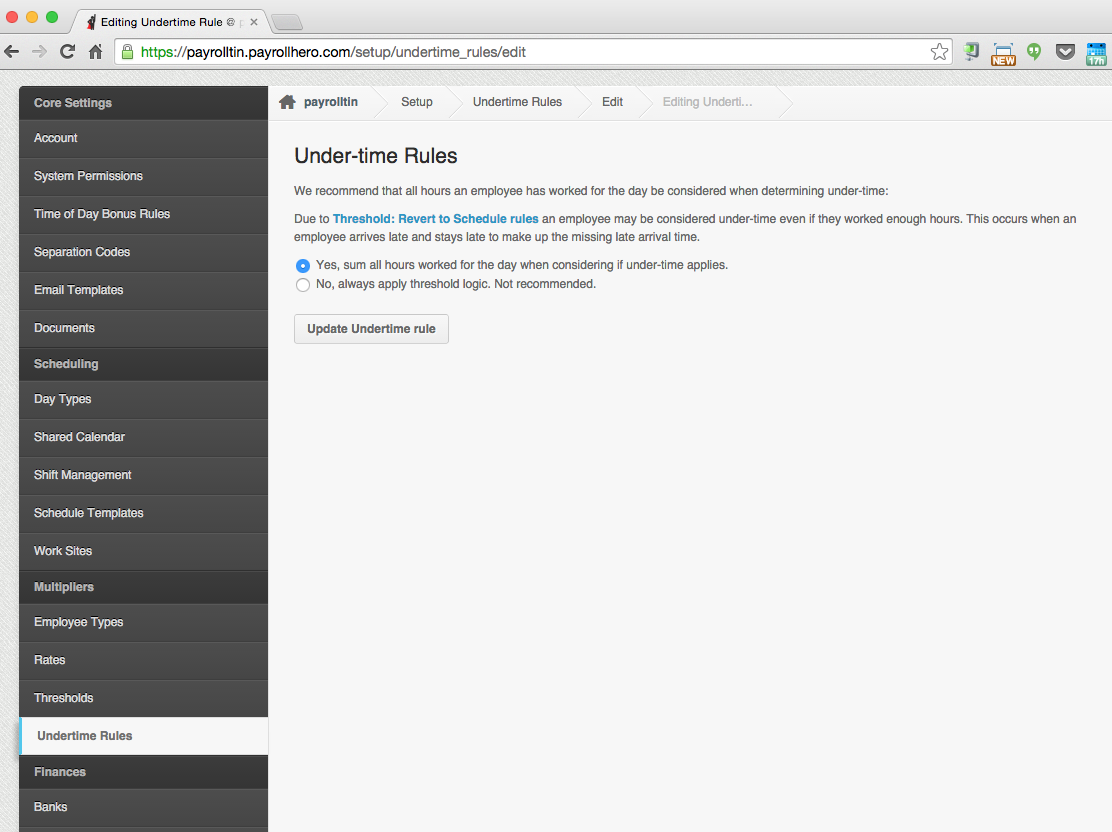Undertime Rules is another way to set up how you would like to resolve your employee’s attendance.
If you set your Undertime Rules to “Yes, sum all hours worked for the day when considering if under-time applies.”
It will use the Total hours work.
Example:
The schedule you have for the day is 9:00 – 18:00 with 1 hour unpaid break.
But then you ran late and clocked in around 10:00 which is 1hr late.
To compensate the time that you were late, you then clocked out at 19:00.
This means that you still worked a total of 8 hrs.
So on the Attendance Page, it’s up to your discretion on how to resolve the employee’s attendance.
If you set your Undertime Rules to “No, always apply threshold logic.”
This takes care of thresholds.
Example:
The schedule you have for the day is 9:00 – 18:00 with 1 hour unpaid break.
If you clock-in at 9:15 and clocks out at 18:15.
Depending on your threshold settings, it will ignore the 15 mins extra time you’ve worked and just revert it to the original schedule which is 18:00 (You’ll get 7.45 hrs)
On the Attendance page, it will show as “Late In” then “Undertime” then “Perfect attendance”.
It’s up to your discretion on how to resolve the employee’s attendance.