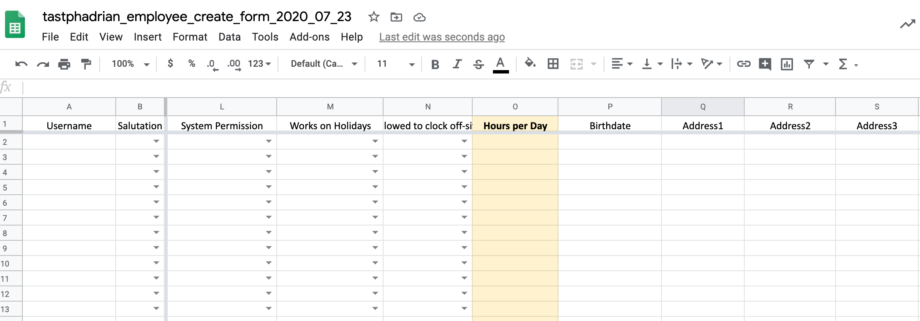When users add employees on PayrollHero, the default “hours per day” is 8 hours. There is no option using either ‘wizard’ or ‘multi insert tool – employee create’ to automatically set default “hours per day”. If you need to change the hours per day, you would need to create the profile first and then edit it once created.
This is now FIXED:
- When using the “Wizard” on adding employee profiles, there is now the “Hour per day” field on the employee details page under the “Schedule” dropdown and “Position” drop down. Here’s a screenshot:
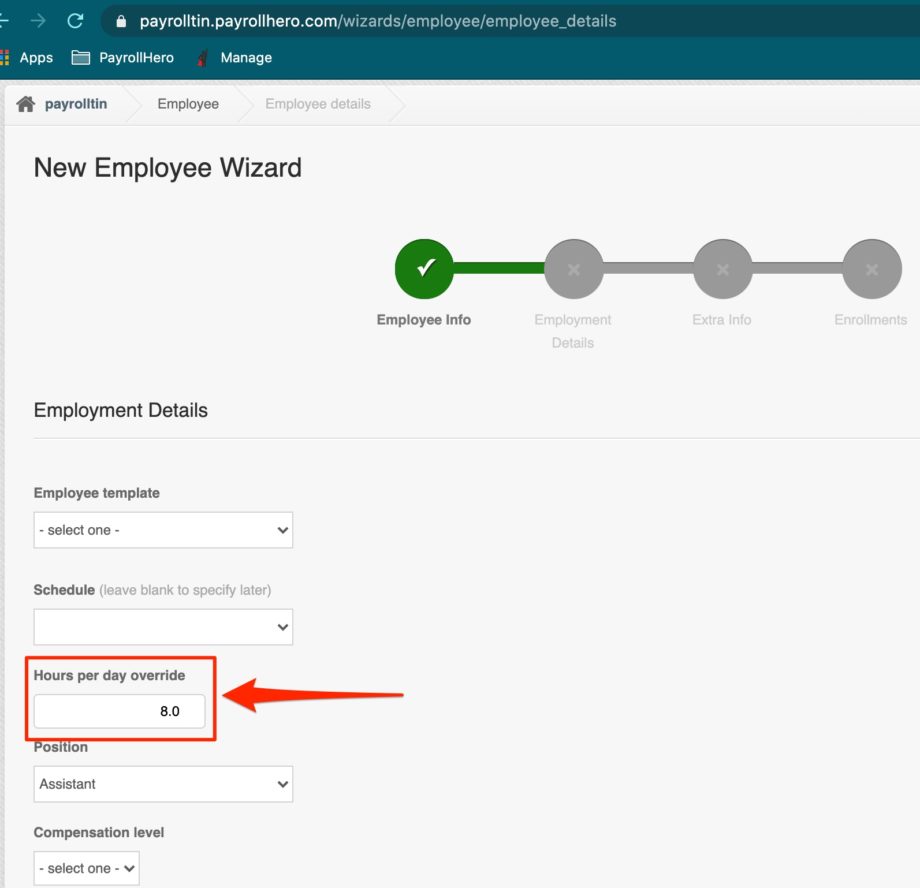
- When using the “Multi Inset Tool – Employee Create” to add employee profiles, we have added a new column for “Hours Per Day”. See the screenshot below: